Thursday, January 31, 2008
Backup your blog!
If you are running a WordPress blog, it is actually fairly easy. WordPress assures users that everything is being redundantly backed up, but if you want to save your own copy, you can. You go to Manage your blog, and then Export, and it produces a single XML file.
It is possible to create a backup with Blogger, but it is a rather involved process. So, instead of that or of saving copies of every post (or even of every archived month), there is one other very easy and powerful way to backup your whole blog. Download the free HTTrack Website Copier. You will want to look at the options the first time and not have it copy external links, but this is otherwise pretty much a one-click deal. Depending on the size of your blog, it may take a while, but won't you feel better knowing you have everything backed up!
Tuesday, January 29, 2008
Visualization Fun!
First, the ESV blog has this interesting entry on Visualizing Cross References and Social Networks which draws on a blog entry by Chris Harrison on Visualizing the Bible. You really need to follow the links for a bunch of interesting visualizations, but here's my favorite, and here is how Harrison describes it:
This project started after receiving an email from Christoph Römhild. He had compiled a list of cross-references found in the Bible and was looking for advice on how to visualize these connections. ... Due to the extremely high number of cross-references, this lands more on the aesthetic side of the information visualization spectrum. Different colors are used for various arc lengths, creating a rainbow like effect. The bar graph running along the bottom shows every chapter in the Bible and their respective lengths (in verses). Books alternate in color between white and light gray.
 (Image used with permission of Chris Harrison. Thanks!)
(Image used with permission of Chris Harrison. Thanks!)And now, once again, here is proof that even a blind squirrel occasionally finds a nut and that a bazillion monkeys typing on the Internet can get close to the truth. Over on the OpenBible.info blog (and this blogger is not a blind squirrel or one of the monkeys!), some examples were given of Google's new experimental timeline view. What it basically does is take a search parameter and then look for dates that are included with the entries of the returned hits. This means, of course, that a search entry and a reference to a date might have absolutely no relationship to each other, but it will still show up on the graph. The OpenBible.info blog gave some examples of the dating of the Exodus and the birth and crucifixion of Jesus. They do kind of help highlight issues in dating and significant moments. I tried out a few more.
 Note that you can keep clicking down to get more and more specific time periods. Oddly for "Martin Luther," 31 October 1517 hardly makes a blip. Enough fun for today. If you play around with it for yourself (in the search bar, replace "data" with your own search term/s), let me know if you get anything worthwhile or interesting.
Note that you can keep clicking down to get more and more specific time periods. Oddly for "Martin Luther," 31 October 1517 hardly makes a blip. Enough fun for today. If you play around with it for yourself (in the search bar, replace "data" with your own search term/s), let me know if you get anything worthwhile or interesting.Monday, January 28, 2008
Diagramming Greek Sentences
I raise this question, because I happened to read in the Logos newsgroup about a Koineworks Diagramming program you can buy, and some people look like they got pretty excited about it. Now if I should be so moved to diagram, I thought I would check and see what I can do in the software I already have. I will use 1 Corinthians 13.13 as an example. (BTW, did you see that I used Sean Boisen's BibleRef citation mentioned in a previous post?)
First, here is the Sentence Diagramming tool in BibleWorks7.
 It was easy to import the verse, and then it was a matter of dragging/dropping the sentence elements which were nicely described on the left panel (only partially displayed above), and then dragging/dropping the words down onto the diagram. I found it rather difficult placing items precisely, and it was hard to resize the diagram elements.
It was easy to import the verse, and then it was a matter of dragging/dropping the sentence elements which were nicely described on the left panel (only partially displayed above), and then dragging/dropping the words down onto the diagram. I found it rather difficult placing items precisely, and it was hard to resize the diagram elements.Second, here is the Sentence Diagramming Tool in Logos3.
 Text imported very nicely, and as an additional bonus, it came in with sentence parts of speech color-coded. There is not as big of a collection of diagram elements as compared to BW7, and you have to hover over an element to see what it is. I suppose if I did this regularly and became familiar with the elements that might not be so important.
Text imported very nicely, and as an additional bonus, it came in with sentence parts of speech color-coded. There is not as big of a collection of diagram elements as compared to BW7, and you have to hover over an element to see what it is. I suppose if I did this regularly and became familiar with the elements that might not be so important.So, great, I diagram the sentence, and maybe it makes me think a bit longer about the appositional phrase ("these three things"). I also note the contrast between the diagram order which emphasizes the linear order of subject > verb as compared to the actual word order where αγαπη has the dramatic position at the end. I also realize that I have to add the verb of being, and it is at least interesting to consider, given the now/future contrasts Paul has been using in verses 8-12, that the verb supplied should maybe a "will be" instead of "be." I say maybe the diagramming makes me think more about these things...
BUT, did I need to bother to do the diagramming myself anyway? BibleWorks7 has a complete set of diagrams already included. (Right click on the Greek text in the browse window and choose "Open NT diagram at this word.") It looks like this:
 That looks better than my diagram!
That looks better than my diagram! Logos3 offers two or three pre-diagrammed options. Here is what the Lexham Clausal Outlines of the Greek New Testament looks like:

Logos3 also has the Lexham Syntactic Greek New Testament (though it is not yet complete for the whole NT) which looks like this:
 (I'm not sure just how helpful that one is...)
(I'm not sure just how helpful that one is...)Additionally, Logos3 also includes the OpenText.org Syntactically Analyzed Greek NT:
 This really provides a deep level of sentence analysis, and I need to study it more to understand and utilize it.
This really provides a deep level of sentence analysis, and I need to study it more to understand and utilize it.You can also go to the OpenText.org site itself and find two additional visual analyses of the text. Here is the clause one:
 And here is the word group one:
And here is the word group one: That makes a total of 7 pre-diagrammed visualizations before us. Which of these is most helpful? I kind of think that the Lexham Clausal Outlines of the Greek New Testament gives the overall structure of the sentence most quickly. If I wanted a little more detail, the 'old school' layout used in BW7 helps me most. The greatest advantage of the syntactic diagrams offered in Logos3 is the ability to do sophisticated syntax searches on them. SO, back to my originating questions.
That makes a total of 7 pre-diagrammed visualizations before us. Which of these is most helpful? I kind of think that the Lexham Clausal Outlines of the Greek New Testament gives the overall structure of the sentence most quickly. If I wanted a little more detail, the 'old school' layout used in BW7 helps me most. The greatest advantage of the syntactic diagrams offered in Logos3 is the ability to do sophisticated syntax searches on them. SO, back to my originating questions.- How helpful do you find diagramming Greek sentences?
- Is it really best to diagram them yourself? Or should one use one of the many diagramming possibilities already available?
- Which of the pre-diagrammed possibilities looks most helpful to you?
Saturday, January 26, 2008
BibleTech08 good stuff
- Sean Boisen made a good case for encouraging those who are sharing material on the Net with biblical references to use a "Bibleref" markup. More info here. The idea is one of those commonsense things, and it really isn't that difficult to implement. There are, however, a number of questions (how to indicate version, alternate versification...) that might complicate it. There are already plugins available for Wordpress, e.g., Holy Scripturizer.
- Stephen Smith from Crossway (and the ESV Bible) walked us through a much more nuanced and thorough way of thinking about how people read and use their Bibles. We also heard about the open policy they have had with sharing the ESV. It seems pretty clear to me that their free sharing of the text has led to it quickly pervading the cloud, but it doesn't really seem to have hurt physical sales of the product. Thanks to Crosswary and another plug for open source...

- Now this is really neat. Reiner du Blois shared work on the Semantic Dictionary of the Hebrew Bible, a project carried out under the auspices of the United Bible Society. The dictionary itself is a bit like a Hebrew OT companion to the Louw-Nida Lexicon for the NT, but the SDHB is using a significantly more nuanced approach that considers both lexical and contextual domains. The example he used is the word "sheep." Lexically, it fits in with animals and more particularly, domestic animals. Contextually, however, it might be associated with shepherding and so associated with words like shepherd, flock, pasture, staff, etc. It might also be contextually associated with Temple, however, in which case it is associated with words like priest, knife, sacrifice, blood, etc. He showed the tool that they are using to create this lexicon and then demonstrated the work that has been completed so far in the online application. Note that user comments are being solicited. It really provides a fascinating view of the language. Check it out.
- I have highlighted the wonderful work done at zhubert.com, now The Resurgence Greek Project. Zack Hubert told a bit of his story. It is a fascinating story of how he got from Amazon to the Pastor of Technology at Mars Hill Church... with zhubert.com sort of happening on his spare time. He has a great sense of technology and ministry and the kind of community he is trying to support at his church.
- Neil Mayhew and Larry Waswick from SIL talked about that is involved with their organization in the work of Bible translation. It is an incredibly 'thick' process that involves far more than just translating. Not only does it take a great deal of training for translators, but it also requires all sorts of supporting software to render languages appropriately. One of the tools they use is the SIL Fieldworks. I'll quote from the site:
A suite of software tools to help language teams manage language and cultural data, with support for complex scripts.
Language projects begin with careful study of the language and culture of a community by:
- entering cultural and linguistic observations
- analyzing and capturing linguistic and cultural rules and precepts
- writing papers, including dictionaries and writeups of linguistic and cultural phenomena
FieldWorks is a set of software tools that help manage cultural and linguistic data from initial collection through submission for publication. A sampling of what FieldWorks supports:
- the Dictionary Development Process which defines an approach for building and refining a dictionary
- categorizing cultural observations using the Outline of Cultural Materials
- complex non-Roman scripts using Unicode and SIL-developed Graphite
- most writing systems (except vertical script at this time)
- limited multi-user capacity which opens the door to cluster project work over the Internet or a LAN
FieldWorks stores data in a common set of databases which allows for:
- integrated data
- integrated task work
- normalization of data
- What fascinated me was the cultural and ethnological sensitivity required for good translation, but this is exactly the same thing that is needed for seminary students translating the Greek NT into English. The Fieldworks suite is a free download that allows for journaling of cultural observations that can later be recalled in the actual work of translation. I'm going to check it out and see how it might be used with my Greek classes.
- I got to meet Troy Griffitts of The Sword Project of the Crosswire Society. He pointed out to me the FlashCards program. It's free, has both Greek and Hebrew, and has a nice variety of lists based on frequency and grammars. He also showed me the beta of a very neat online app he has developed that calls up images of manuscripts (e.g., Sinaiticus, P46, Aleppo Codex) that makes it easy to do transcription work. (It's still beta, so don't bug him about it...) I'll use it with my Advanced Greek classes.
Digital Resources for Biblical Mapping
My conclusions after my survey of all the biblical mapping resources?
- There is not yet any biblical mapping resource that does it all. Ideally, I think what we want is a resource that has these elements.
- It is adaptable to various kinds of presentation: projection, web, handout. This requires a variety of base terrains, colors, etc.
- It seems that transitory, non-profit or educational uses of images are acceptable, but copyright is an issue for which greater clarity is needed. (E.g., I think it is legal for me to post the PDF handout online, because it comes under the category of criticism or review, I am not charging for the data, I am not inhibiting the sale of the mapping resources by their owners, I have reduced the quality of the images so that they are not able to be used as replacements of the originals, my PDF only has a very small percentage of any of the resources used.)
- In many ways, it is helpful to think of the old overhead model; i.e., a base layer where it is possible to add overlying images/filters.
- (In contrast, I am not sure how many people really want to have the power to create and edit maps. Unless you really have a need to make a highly specialized map, I would rather count on the expertise of others and not have to spend the time to generate my own map. As stated in the previous point, however, it is nice to be selective in the data I display, but it is better to choose or enable sites/overlays rather than have to create them.)
- It has bi-directional links between the Bible text, map locations, reliable reference works, multimedia resources, and online links.
- It is desirable to have at least some kinds of interactivity: turning and tilting, 3D, flyover, animations demonstrating sequence of events, etc.
- For Mac users, Accordance Bible Atlas is an easy choice. It doesn't do everything on my list, but it nicely implements many of the features I describe.
- For Windows users, BibleMapper is a good choice for map editing and creation, but the status of this program is currently in transition.
- If you just want a static map, you can probably find one online.
- I think the future lies with something similar to GoogleEarth. The capability to add overlays, edit sites, and link to all sorts of data (e.g., even now there are links to one's own images in Picasa that are geotagged, Panoramio images, YouTube videos, Wikipedia articles, etc.) really makes this a rich environment for development. What is needed is a reliable package of overlays with links back to Bible software resources.
Some interesting comments that resulted from my presentation include:
- the need by teachers to quickly create maps for geographical quizzing, i.e., with location markers but no labels
- the ability to rotate maps but have label orientation remain constant
- Take a look at what Sean Boisen (Logos) is doing with Bible places and names at his SemanticBible site. What are some possibilities of linking sites with the people connected with that location?
I've also been encouraged to check out a couple other resources. I was aware of and had linked to iLumina, but I had not experienced it first hand. PreservingBibleTimes is not exactly a mapping resource, but it provides some of the geographical overview.
Enough for now, but again, HERE is the link to follow for my stuff.
Friday, January 25, 2008
Live from BibleTech!
- James Tauber had a fascinating presentation, and I was able to talk with about some of the Greek linguistic work he is doing. (I blogged about it here.) He has some ideas about creating a Greek graduated reader that looks pretty neat based on his vocab usage studies.
- I really need to learn CSS and redo my other web sites and in doing so make sure they are fully accessible.
- I discovered YouVersion.com. It's an interesting way of creating a personal journal as well as engage with a community commentary on a biblical text. I have a pastor friend who is using a blog to read through the Bible with his congregation, but this YouVersion looks to be a more robust implementation.
- There are a lot of interesting people doing interesting things related to the Bible. Open source is a repeated refrain.
Monday, January 21, 2008
The Bible in Its Traditions project
The printed version will not be able to provide all these texts, but note that they are also anticipating producing an online version of the work that will do so, kind of a modern, online polyglot text. Yes, we can pull together all these texts today using BW7 or Logos, but I appreciate that these are being drawn together as a resource for understanding the reception history and traditions connected with a particular biblical text.
Saturday, January 19, 2008
Evangelical Textual Criticism: Review of the Digital Textual Commentary of Metzger
Wasserman looked at how many references were made to each NT book. He also looked at the "English Content" and in particular he provided some fascinating insights into instances where piety or theology were thought to have influenced a reading and how the committee decisions worked. He also drew out data about the mss. referenced and also the instances reflecting varying degrees of certainty.
You will want to read the whole post, but here is a part of his conclusion:
The digital version of Metzger's Textual Commentary will not only save time for many students and scholars, but it is also likely to lead to new ways of using this standard reference work. The search capacity of the digital version does not allow any detailed studies of the textual affiliation of the witnesses since the commentary due to its nature is highly selective. Nevertheless, it does allow a more detailed exploration of various aspects relating to the work of the committee. Moreover, the digital version will be particularly useful when scholars want to find representative examples of various textual phenomena.
Wednesday, January 16, 2008
Teaching and Learning Greek - John 3.16
This and that: Virtual Rome, Codex Gigas, Greek NT Visualization
- Virtual Ancient Rome: Here is the article, and here is the web site. You only get a glimpse of the actual museum experience at the online site, but the concept is promising. Actually, I'm waiting for the development of a whole slew of ancient cities. There is a lot of 'building' going on in SecondLife, so I suspect it is just a matter of time.
- Codex Gigas, aka "The Devil's Bible," is online and completely digitized. Nicely done site with lots of information as well as the ability to browse (and even download images of) the ms. in very high resolution.
- I've commented on the data visualizations at many eyes before, but I just found this one provided by James Tauber (MorphGNT). This one looks at Greek Nominal Suffixes, but you can change the parameters to create your own visualizations. When I teach Greek, I focus on a minimal set of paradigms, and this kind of visualization can be used to reinforce the frequency of different types of endings. For example, enter nsm (for Nominative, Singular, Masculine), and you will get the display below. (It's better to do this interactively on the site.) What this shows is how often -ος (ie, os) is the usual ending, but you can also see the -ης (ie, hs) of the first declension masculines and especially the -ων (ie, wn) of the participles.

How much Greek do you really have to memorize?
- You only need to know the top 27 words to know 50% of the NT vocabulary. (And you probably know more, if you can figure out compound forms like εισ·ερχομαι, etc.)
- Learn the 100 most used words and you know 66% of the NT vocab.
- If you want to learn all the words used 100 or more times in the NT, you would need to learn 171 words, and you would know almost 73% of the NT vocab.
- I try to have my students learn words that are used 50 or more times in the NT. This comes out to 310 words which means that they know almost 80% of all words in the NT.
- If I would ask them to learn words 35+ times, it would another 100 or so words to their vocabulary... and they would know 83% of all words in the NT. Not much of a gain there...
- Learning words 25+ times means a vocab of 542 words and about 86% of all NT vocab.
Tauber provided further reflection on vocabulary learning in another post. He notes that more important than just knowing words is comprehending a sentence. He cites reading theorists who claim that you need to know 95% of the vocab of a sentence to understand it. He provides this chart:
This means, for example, that from a vocab point of view, if you know the top 100 words, you would only comprehend .6% of the NT verses. Not so encouraging. Even if you learned 2000 lexemes only 65.5% would be familiar. Requiring memorization of 2000 lexemes is not going to work for my first year class...
vocab / coverage any 50% 75% 90% 95% 100% 100 99.9% 91.3% 24.4% 2.1% 0.6% 0.4% 200 99.9% 96.9% 51.8% 9.8% 3.4% 2.5% 500 99.9% 99.1% 82.3% 36.5% 18.0% 13.9% 1,000 100.0% 99.7% 93.6% 62.3% 37.3% 30.1% 1,500 100.0% 99.8% 97.2% 76.3% 53.5% 44.8% 2,000 100.0% 99.9% 98.4% 85.1% 65.5% 56.5% 3,000 100.0% 100.0% 99.4% 93.6% 81.0% 74.1% 4,000 100.0% 100.0% 99.7% 97.4% 90.0% 85.5% 5,000 100.0% 100.0% 100.0% 99.4% 96.5% 94.5% all 100.0% 100.0% 100.0% 100.0% 100.0% 100.0%
So, let me approach this another way. Note that knowing the top 200 words, however, means that you would be familiar with (i.e., you know 96.9% of) half of each of the verses in the NT. That's not terrible. I want my students to recognize enough of what is going on in a verse so that they can at least figure out what they need to look up using software aids without getting too frustrated. So, if I want them to recognize, say, about 75% of 75% of the verses in the NT, I'm roughly calculating that they need to know about 300 words--i.e., the words used 50+ times in the NT.
Okay, a lot of this is estimation, and it does not take into account all the challenges of inflected forms and such. I do think, however, that for students who will get a year or less of Greek instruction that learning those first 100 words is a priority, and that working towards that 50+ list of 310 words is a reasonable goal that will position you quite well to study Greek with the aid of software.
(BTW, Tauber has reflected further on vocabulary learning noting that it is not necessarily the most efficient to learn words simply in order of frequency. His logic makes good sense, but he starts to lose me once he starts doing Python scripts developing algorithms that implement a "simulated annealing approach"!)
Monday, January 14, 2008
BibleWorks7 Tip 1.10: Studying Parallel Passages
- Eusebian Canons (Michael Hanel)
- Jeff Jackson Synopsis files of Synoptic Gospels (Jeff Jackson)
- Allusions to Apocryphal books in the NT (Jim Darlack)
- Matthew OT Quotations Synopsis (Scott Jones)
- Jim Darlack also provided a canonical Gospels and Gospel of Thomas file included in this ZIP.
- It is not possible to print the texts in their synoptic layout. I realize this is a bit tricky to accomplish. With some multiple copying/pasting, one can use the texts in the Synoptic window and set up a table layout in MSWord.
By way of comparison, Logos allows for exporting of their synopsis window to TXT [not helpful] or to HTML [which looks great]. One can also do a single copy/paste of the text into MSWord, and the text is presented properly in table layout. As far as I know, however, Logos does not have a multiple version [i.e., Greek and English] resource for the Gospels. It must be possible to do, since Jeff Jackson did create a "Synopsis of OT Quotations in the NT" for Logos that allows for the display of Greek / Hebrew [and then hovering over the reference will give you the English as well]. UPDATE: John Fidel reminded me that the way to see both Greek and English parallels is to open two Parallel Passage windows and set each one to the desired language, and then resize them so that both are visible. - Picky, picky... but the mouse scroll wheel does not work in the upper window.
- It would surely help to have a dropdown menu of the synopsis files available rather than having to go through the File > Open > select... process. If nothing else, the file names need to be a bit less cryptic. (I've renamed a bunch of them for myself.)
Unicode Fonts and Biblical Studies
- Unicode Installation Easier
- Unicode Bibles and Unicode on your Bible Software
- Converting old fonts to Unicode
- Unicode TLG, with INSTANT lexicon lookup
- Unicode Greek & Hebrew Bible on Palms and other PDAs
- Help, I've got an old computer!
Section 3 also has important information regarding conversion of fonts. Galaxie now provides their BibleScript program for free, and it can convert the TrueType BibleWorks fonts and the SBL fonts (SPIonic/SPTiberian) among many others into Unicode. (I am having some problems making it work consistently, but it might help.)
BibleWorks7: Hints on using the new Nova Vulgata
The Nova Vulgata is now available! The Nova Vulgata is the official Latin version of the Roman Catholic Church. The Roman Catholic Church has declared that the Nova Vulgata is "an auxilliary tool . . . to maintain the tradition of interpretation that is proper to the Latin Liturgy."In their tradition of providing free new databases, this is a nice addition. There are some errors (follow the thread link above) in this first release that the incredible Pasquale has documented, primarily instances where spaces break up words. If you want to add a file manually to your BW database, he has provided an unofficial release that fixes the problems.
This is a free download for BibleWorks 7 users. To obtain the database, simply start BibleWorks and select
Help | BibleWorks on the Internet | Check for updates
Now, what are you going to do with this version, especially if you know little or no Latin? I will highlight some features in the screen capture below to indicates some of the possibilities.

- First, note that I have included the VUL=Vulgate along with the new NOV=Nova Vulgata and the DRA version in my browse window. (On the command line: d nov vul dra) The DRA is the Douay-Rheims (1899) version which is a very literal translation of the Latin Vulgate, so you have a good starting point for making some sense of the Latin.
Don't have BW7? This online site provides the Vulgate and Douay-Rheims in parallel. Also note that BW7 also includes a VUO version. This is basically the same as the VUL version except that in Psalms it uses Jerome's translation based on the Hebrew.
- Need more help with the Latin? Remember that with the ability in BW7 to create external links, you can look up a word in the Latin text at the online Perseus web site. As you can see in the screen capture, I have right clicked on "dives" and by clicking on "Lookup Latin Morphology at Perseus," it will open the dictionary entry for the word in my internet browser.
You probably already have the link to Perseus. If not, you can download Joe Fleener's shellexec.txt file here. There is an updated edition of Perseus known as Perseus4 that provides a lot more information, but sometimes the site is a bit flaky. The graphic below shows what you should enter in the External Link Manager. In the executable line, enter: http://www.perseus.tufts.edu/hopper/morph.jsp?l=&la=la
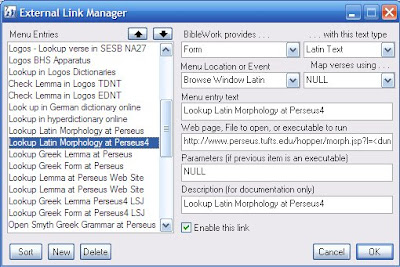
- Also check this BW Forum thread that provides to download the Lewis Latin Dictionary and link a version of it into BW7.
- Next, note in my first screen capture that some of the words in the VUL and NOV are highlighted in yellow. These two Latin versions provide a good opportunity to use the "Text Comparison Settings" in BW7. Click on the icon near the top left of the buttonbar (circled on the graphic; otherwise use Tools > Text Comparison Settings), and the dialogue box opens. You will see where I have used one of the lines to compare the VUL and NOV and then checked "Enable" to highlight the differences in yellow. In the case of Luke 16.22 which I am using, we can see that different words for "poor" are used: mendicus / pauper. You can always turn off the highlighting by unchecking "Enable" and applying it.
- With this highlighting, we can also see that the VUL adds a clause at the end (in inferno) which shows up as an additional phrase in the DRA ("in hell") that does not appear in other English translations. This should alert you to the probability of a text critical issue. In this case, the phrase εν τω αδῃ does appear in the original Sinaiticus, but it was corrected and does not show up in other Greek mss.
- Okay, big finish! What was the name of the rich man in this parable about the poor man who is explicitly identified as Lazarus? The rich man is never named, but traditionally he has been known as Dives... which is simply the Latin word for "rich."
- The translators of the King James Version worked with the Greek and Hebrew and were consciously distinguishing their English translation from the Latin Vulgate, but the Vulgate doubtless influenced some of the English renderings. We see the influence of the Latin/English overlap in matters like the name of Dives. Another notable example is "Calvary" in Matthew 27.33 // Luke 23.33. "Calvary" is simply the Latin word for "skull." (You won't find "Calvary" in just about any of the modern English translations.)
- The Latin can often alert us to text critical issues in the Greek texts.
Saturday, January 12, 2008
On teaching Greek
I'm old school from back in the day when interlinears were anathema. When I was a seminary student, the Greek requirement was a solid year+ worth of work, about 140 class hours.
I am now teaching at a seminary, and our Greek requirement is a two-week intensive course plus a fall semester course. Total Greek requirement is now about 80 hours. (We do, however, then continue require students to continue to work with the Greek in a required Gospels course and then a Pauline course.)
Among my seminary classmates, including students who did very well in Greek, very few have kept up their Greek over the years. Among my students, it is unrealistic to expect that they can or will do better with almost half the time of instruction.
I have decided that part of the problem is that Greek was taught with the assumption that students would come out reading (and even writing) it. Even 140 hours won't accomplish that without lots more follow up reinforcement. Is the point of Greek instruction to have students create their own translation? Given all the English translations we already have that represent the work of committees of far more qualified scholars, that does not seem to be a reasonable goal.
I have also decided, therefore, that I can most help my students by helping them understand how Greek grammar/syntax/vocabulary works and how they can use Greek resources (like Bible software especially) to better understand the text. To this end, I encourage my students to layout a number of English translations in parallel alongside the Greek. They are to compare the English translations, and where there are differences, that is where they need to take a close look at the Greek. It's here, then, where text critical matters, issues of tenses, ways of translating participles, interesting lexical choices, etc. comes into play. (Here [a DOC file] is an example of the kind of study notes I provide for my students.)
This change of focus has also meant a significant change of approach for me in my Greek instruction. There still is a lot of basic Greek vocabulary and grammar work that is needed simply for us to have an informed conversation about what is going on with a Greek text, but I am introducing the software resources very early in the instruction process. With the time we have, I can really only get them to memorize the Greek words in the NT that are used 50+ times, but it is easy to hover a mouse over a word in Bible software to provide a link to the lexicon. Instead of asking them to memorize complete paradigms, I am counting on the software to provide the morphological analysis, and I am spending much more time trying to help them reflect on the significance of particular grammatical features. (BTW, I am also finding that the notes in the NET Bible are particularly helpful in highlighting many of the significant issues.)
This approach has also had the advantage of allowing me to jump into the Greek NT much more quickly instead of having to spend so long with simplified exercises. The disadvantage is that I have had to spend more time trying to teach students how to use the software, but in doing so, I am also helping them to be able to work with the Hebrew for which we do not have a requirement. My hope is that this approach will prepare my students to be able to use Greek for many years to come.
Thursday, January 10, 2008
"Believing" and "Having Faith" - Searching in Logos and BibleWorks - Part 2
The search doesn't take very long to run and, depending on the options you set, it returns a ton of useful data. For the issue raised in the previous post on translating this word, of greatest interest are the "Grammatical Relationships." Here are the partial results of Logos' Word Study on pistis/πιστις. With this data it is easy to check out the instances when the word functions as the subject and the Predicators that go with it. It also shows all the instances when pistis/πιστις is the complement and the verbs used with it. This is perhaps an even better way to find all those instances where echo/εχω occurs with pistis/πιστις as the complement. (Note that this way of searching does pick up two additional passages--2 Cor 4.13 and 1 Tim 3.9--where pistis/πιστις is part of the complement following echo/εχω, but it is not the direct object in the accusative case.)
 In addition, this Bible Word Study tool also provides a quick way of seeing all the ways that pistis/πιστις is translated in the NRSV using the Reverse Interlinear. (The relatively larger size of "faith" indicates that it is by far the most common rendering.)
In addition, this Bible Word Study tool also provides a quick way of seeing all the ways that pistis/πιστις is translated in the NRSV using the Reverse Interlinear. (The relatively larger size of "faith" indicates that it is by far the most common rendering.)This Bible Word Study tool is really useful for getting an overview of a word's usage and its grammatical relationships to other words.
BTW: Logos also provides a Reverse Interlinear for the ESV which includes both the OT and the NT. To see how the ESV translates pistis/πιστις, you can use the Bible Speed Search, choose the ESV NT Reverse Interlinear, type in the word and go. Once the results appear, click on "Concordance" in the upper right of the box, and it will produce a list of all the ways the word is translated with their frequencies.
Wednesday, January 9, 2008
"Believing" and "Having Faith" - Searching in Logos and BibleWorks
- "Believe only..." (KJV) or "Only believe..." (NASB, NRSV)
- "Just believe..." (NIV, NET)
- "Just have faith..." (NLT and similarly NJB)
- "Just trust me..." (Message)
So, I wanted to see how many times in the NT the verb pisteuo/πιστευω is used in comparison to the times that it speaks of "having faith" using echo/εχω and pistis/πιστις. Using BibleWorks7 it is a simple matter of searching for pisteuo/πιστευω, and it quickly returns 241 hits in all of .14 seconds. Looking for echo/εχω and pistis/πιστις is easy as well, and it is possible to limit the hits by specifying pistis/πιστις as being in the accusative case since I'm looking for when it functions as the direct object. The search looks like this:
 There are 26 hits here (returned in .05 seconds!), and since that isn't so many, it doesn't take too long to weed through them and find out which ones are actually the "have faith" construction.
There are 26 hits here (returned in .05 seconds!), and since that isn't so many, it doesn't take too long to weed through them and find out which ones are actually the "have faith" construction.In Logos, it is an easy matter as well to find all the instances of pisteuo/πιστευω. The fastest way is to use the Bible Speed Search with the NA27 text. Results are nearly instantaneous. It takes a little longer to conduct a Greek Morphological Search for the echo/εχω and pistis/πιστις in the accusative case. Where I can quickly jump to the command line in BW7 and type the command as seen in the graphic above, in Logos, it takes just a bit of time for the search dialog to open. Then I first have to make sure I have the right combination of Bibles, Morphology, and Range set. (If you get 0 results on a search, and you are pretty sure you should have some hits, this is probably the problem.) Next, I have to toggle to the Greek keyboard and enter the echo/εχω lemma and add it to the search. Toggle back to the English keyboard and type in "AND." Toggle back to the Greek keyboard and type in pistis/πιστις in the Form box, and then select Noun and Accusative. (Does someone know of a faster way in Logos to do this? I realize I could just type everything in on the Greek Morph. Search command line, but I still would need to be toggling keyboards, and there are not coding helps as BW7 provides to guide me as I type.) The results are returned quite quickly, not BW7's .05 seconds, but search time is certainly not an issue here.
In Logos, however, I can also use a Syntax Search based on the analysis of the NT from OpenText.org to look specifically for instances when echo/εχω is the verb (Predicator is the term used) and pistis/πιστις is its direct object (or Complement). I'm still learning how to use this tool, and I'm figuring out how to construct these searches by working from the results from BW7 I know I should be getting and seeing how the clause is analyzed and from there creating the proper search syntax. Below is what the Logos Syntax Search looks like. (If you want to download this search, right click and save this file to your My Documents/Libronix DLS/SyntaxQueries directory. In Logos, use "Search" from the menu > Syntax Search then click on "Load" and select the "HaveFaith" file.)
 (To make sense of the following, you probably need to have Logos and play with the Syntax Search dialog options.) Here is a video of how I constructed the search, and below that written out are the steps I took.
(To make sense of the following, you probably need to have Logos and play with the Syntax Search dialog options.) Here is a video of how I constructed the search, and below that written out are the steps I took.- You will see that I started with a clause and indicated by using the check boxes that it could be an Embedded, Primary, or Secondary clause.
- Next I selected a clause component and indicated that it did not have to be an immediate child, but that it should be a Predicator.
- Then I told it that I wanted a Word. It did not have to be an immediate child, but I did want it highlighted, and I typed out echo/εχω in Greek in the Lexeme box.
- Next I indicated that Anything could be next to account for any modifiers that might occur between the Predicator and the Complement.
- Then I again selected a clause component and indicated that it did not have to be an immediate child, but this time that it should be a Complement.
- Again I told it that I wanted a Word. It did not have to be an immediate child, but I did want it highlighted, and I typed out pistis/πιστις in Greek in the Lexeme box. I also edited the Morphology to indicate that the noun should be in the accusative case.
- I added an "OR" statement.
- Then with Clause 1 selected, I used "Copy" to reproduce it.
- Then I exchanged the position of the Predicator and Complement in Clause 2 to cover instances when their order might be reversed.
It is clear, therefore, that the NT authors certainly preferred by a 241 to 12 ratio to use the verbal form pisteuo/πιστευω rather than the composite expression of echo/εχω and pistis/πιστις. Except in those 12 instances, I would argue that we would at least want to use "believe" or "trust."
(BTW, in comparison to the NT, it is surprising how few times pisteuo/πιστευω is used in the LXX [88x] and pistis/πιστις [59x].)
Sunday, January 6, 2008
Olive Tree for Mobile Devices: Qumran Texts and Hebrew Bible in Unicode
 This post is to report that Olive Tree recently released a Qumran module using the database compiled by Marty Abegg. (It does not include biblical texts found at Qumran.) The texts are morphologically analyzed, so if you also have the BDB module, tapping on a word will bring up a glossary entry. Drayton Benner has more information on the Olive Tree blog.
This post is to report that Olive Tree recently released a Qumran module using the database compiled by Marty Abegg. (It does not include biblical texts found at Qumran.) The texts are morphologically analyzed, so if you also have the BDB module, tapping on a word will bring up a glossary entry. Drayton Benner has more information on the Olive Tree blog.Olive Tree also has recently updated their BHS module to employ Unicode fonts. The display is indeed beautiful.

Saturday, January 5, 2008
Zotero and Internet Archive
- Exposing and Sharing the "Hidden Archive" - The alliance hopes to create a "Zotero Commons" for scholars to share documents and other resources.
- Searching the Personal Library - The idea is to let scholars submit documents (which will be returned) which will be scanned and digitized using Optical Character Recognition (OCR). The contributor gets a digitized version which is shared with all.
- Enabling Networked References and Annotations - The goal here is to provide a stable edition of an online resource for future, shared referencing. Using the Zotero annotation tools, it will also be possible for colloborative sharing of annotations.
- Simplifying Colloborative Sharing - Groups of scholars can create private commons for sharing documents and annotations.
- Facilitating Scholarly Discovery - The hope is that the libraries created by Zotero users along with the Internet Archive collection can be shared by scholars in facilitating discovery of resources.
Friday, January 4, 2008
Helpful Presentation Tools
- ZoomIt, free from Microsoft, is a "screen zoom and annotation tool for technical presentations that include application demonstrations. ZoomIt runs unobtrusively in the tray and activates with customizable hotkeys to zoom in on an area of the screen, move around while zoomed, and draw on the zoomed image... ZoomIt works on all versions of Windows and you can use pen input for ZoomIt drawing on tablet PCs." This works great, and I especially use the zoom and draw features.

- Remote Point from L.S.I. is a much more powerful tool that includes spotlight, zoom, reveal, pen marker, countdown timer, scrolling message, pen, and digital/analog clock applications. (BTW, if you have trouble navigating their web site, use IE instead of Firefox.) I was looking in particular for a spotlight tool, and the graphic shows how nicely it works. You can download a free, 30-day trial. L.S.I. is looking for marketing companies to sell their product in the USA, but in the meantime, they have graciously offered to provide free rights to U.S. citizens. (Contact support at lseye.com --convert that to email. This is a limited-time offer. Tell them BS&TT sent you!)
- KeyJnote--a free, open source application--provides an interesting, alternative way to make presentations. It basically requires that what you want to be displayed first be rendered as PDF documents. (This is not hard to do. Logos, for example, has built-in support for PDF creation. Adobe Acrobat is the primary name in PDF creation software, but there are also quite a few free PDF converters available. The one I like best is PDFCreator. If you are using PowerPoint, you simply 'print' your presentation slides using PDFCreator and it renders each slide into a PDF file. Remember too that SnagIt has the native ability to convert screen captures into PDF as well.) Simply drag and drop the PDF file/s onto the KeyJnote icon, and it starts the application. You don't have any PowerPoint animations, but there are nice page transitions. Particularly useful, however, is that the program makes it easy to create a spotlight or highlight box on the page. It also has an 'overview screen' that is really nice for moving around within a presentation. It would be nice if PowerPoint offered such a useful feature.
Thursday, January 3, 2008
manybooks.net - Another free ebook site

