Here are some other ways you can use the Word List Manager to make comparisons between various texts and even various databases. Simply remember to use the morphological databases to generate your lemma lists.
- Compare the vocabulary of the NT with that of the Apostolic Fathers. (Use the APM text.)
- Authorship issues in the NT often involve arguments about vocabulary.
- Compare the vocabulary of Mark 1.1-16.8 with that of the disputed ending, Mark 16.9-20
- Compare the vocabulary of Luke with that of Acts
- Compare the Gospel of John to the Johannine letters and to Revelation
- Compare the undisputed Pauline letters with the 'deutero-Pauline'
- The WLM works as well with Hebrew and Aramaic. Using the same approaches as described in the previous entries,
- Use the WTM (the morphological version of the BHS) and compare the Hebrew lemmas of the OT those of the Qumran Sectarian Manuscripts (QSM)
- Another possibility is to work with the Aramaic of the various Targums included with BW7 (CGM, FTM,NFM, NMM, PJM, TAM)
- If someone were really ambitious, they could do the whole JEDP thing for the Torah!
- Compare material in 1-2 Kings with 1-2 Chronicles
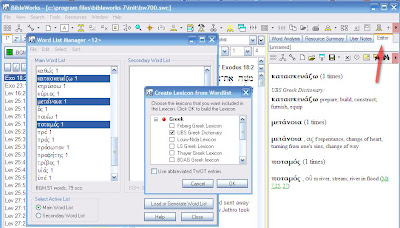
- Generate a word list from any text range you choose. You will need to use a morphological version (BGM, BNM, BLM, WTM), and you do need to check the box to "Keep Greek accents and Hebrew vowel points."
- Click on the words you want to use.
- In the the WLM window, click on File > "Make Lexicon from selected words (send to editor)"
- Choose the Lexicon you want to use. Note that if you are simply wanting a 'gloss' type entry, the one you will want to use for Greek is the UBS Greek Dictionary. (More detailed is the Gingrich Greek Lexicon and a bit more is the Friberg Greek Lexicon.)
- In the Analysis Window (the pane on the right in BW7), click on the Editor tab to see your results. You can edit/print the notes in the window or copy/paste them into another word processor.
If you have other suggestions, please share them in the comments. I'm looking at how to accomplish similar tasks in Logos, but it does not appear to be nearly as easy or fast.

No comments:
Post a Comment