BibleWorks has updated their website and now provides some helpful "Classroom Tips." They offer some helpful suggestions as well as some step-by-step instructions for working with the software. You can also sign up for a tips newsletter.
Friday, September 21, 2007
Thursday, September 13, 2007
OCP = Online Critical Pseudepigrapha update
Excellent work continues to be done at the Online Critical Pseudepigrapha project. They just reported today a new critical edition of 2 (Syriac Apocalypse of) Baruch. The full Syriac text along with the Greek and Latin fragments is presented with textual notes. (Get to the text via the home page link so that you retain the frames.) They also posted the first eclectic text of the Visions of Amram, an Aramaic work found among the Dead Sea Scrolls. They also report that their site is now fully Mac-friendly. To whet your interest, here is a list of texts posted on their site:
Texts with critical apparatus
Texts with critical apparatus
- 2 (Syriac Apocalypse of) Baruch (NEW edition)
- The Testament of Job
- 1 Enoch (In progress)
- Testament of Adam (In progress)
- Psalms of Solomon
- 4 Ezra
- Testament of Abraham
- The Life of Adam and Eve
- Visions of Amram (NEW)
- The Letter of Aristeas
- Aristeas the Exegete
- Aristobulus
- Artapanus
- 3 (Greek Apocalypse of) Baruch
- 4 Baruch (Paraleipomena Ieremiou)
- Cleodemus Malchus
- Eldad and Modad
- Eupolemus
- The Apocryphon of Ezekiel
- Ezekiel the Tragedian
- Vision of Ezra (NEW)
- The History of the Rechabites (NEW edition)
- Jubilees
- The Lives of the Prophets
- Assumption of Moses (Testament of Moses) (NEW)
- 3 Maccabees
- 4 Maccabees
- Philo the Epic Poet
- Pseudo-Eupolemus
- Testament of Solomon
- Theodotus
BibleTech 2008 News
I'm happy to report that I've received notice that my proposal to be one of the speakers at BibleTech 2008 in Seattle in January has been accepted. I'll be reporting on some of my work with digital resources for biblical mapping. I'm working with Todd Bolen of The Master's College who is in Jerusalem and works on the BiblePlaces site. We are hoping to get an an 'article' out on the topic to be published at the SBL Forum. For more info/registration for BibleTech2008, check here.
Wednesday, September 12, 2007
Bible Versions Chart Help
When I say "Help," I'm indicating both that I could use some and that this may be of help to you. I've composed two charts--one for the Bible in general and one for the Psalter in particular--of the history of the versions. It is very approximate, but I'm hoping it gives some sense of the translational activity in antiquity. There certainly is plenty of room for debate on dates (and most developed over extended periods of time) and the relationships between the various versions, but if anyone sees something really wrong, please let me know. Thanks.
Tuesday, September 11, 2007
Logos Workspace and BW7
 I've posted previously and in length about my Logos Workspace. Having followed the Logos newsgroups and the BibleWorks forums, I can add a few updates that have enhanced my use of both programs. (Click on the pic above to enlarge.)
I've posted previously and in length about my Logos Workspace. Having followed the Logos newsgroups and the BibleWorks forums, I can add a few updates that have enhanced my use of both programs. (Click on the pic above to enlarge.)- Rick Brannan had a fine post on making good use of the Exegetical Guide. You can now see that I've added it in the upper left corner of my workspace, and have linked it to my "Set A" texts which are my primary focus. As Rick notes, be sure to look at the Exegetical Guide "Properties" to customize it to your needs. It's a great way to have lots of information a click away.
- Adapting a suggestion on the BW7 forum, if you are also using BibleWorks 7 as I do and usually have both programs open, I now have also created an external link to my Logos NRSV, and since my NRSV is part of my "Set A," that also activates my Exegetical Guide.
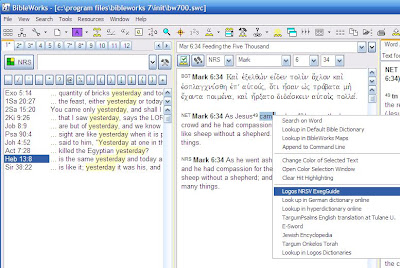
- BTW, if you look at the BW7 screen shot, you will also see an external link to "Lookup in Logos Dictionaries." Lack of a good Bible dictionary is a weakness of BW7, but by defining a "Collection" of my favorite dictionaries and other resources in Logos, I can now click on an English word in BW7, and it will activate a search in Logos. It works well.
- I don't know about you, but the "tips" in Logos that pop up when hovering over a word in Greek or Hebrew texts really are not that helpful. Following a suggestion on the Logos newsgroup, I have instead set up the "Information Window" so that it is consistently available. You can see it located in the lower left corner of my Logos workspace. What you need to do is use Tools>Options>General>Interface and then uncheck the "Use Floating Information Window." Right click on a Greek or Hebrew word and open the "Display Information." Now resize that window and position it where you want it. Now use Tools>Options>BibleTools and go to Preferred Books. On the bottom half of the dialog, pick Greek or Hebrew and select the specific resource you want to use in the Information Window. (I can't find a way to get rid of all those pop up tips, but you can get rid of most of them by going to Tools>Options>Keylinking>Display. Choose the data type [and use the cues in the pop up tip to help you] and choose, "Do not display tip window.)
- Another thing to learn how to use are those linked sets of texts as I mentioned above and to use the "Search Target" option, especially in the search panes, to keep the number of open windows limited.
Thursday, September 6, 2007
Bible Data Visualizations
A post on the PastorBlog brought to my attention a couple of interesting ways to visualize biblical data.
 or as a zoomable network map.
or as a zoomable network map.

- One is the "Bible Word Locator" on the OpenBible.info site, the same people who have done such good work with Bible Geocoding. The Bible Word Locator charts out where specific words occur. You can look up more than one word at a time as my example shows.

- The other site, Many Eyes, has been around for a while, but I now see that biblical data has been included in their data sets. There are many ways to play around with the data and options for visualizing it, but you can do things like chart relative size of the books of the Bible.

 or as a zoomable network map.
or as a zoomable network map.
Tuesday, September 4, 2007
Logos and Accordance Misc.
Rick Brannan has a new video on the the Logos Bible Software Blog on making good use of the "Exegetical Guide." It's mainly a matter of playing with the "Exegetical Guide" properties and linking it to the text being studied. I hadn't thought of using it in this way, but it looks great and also is a good way of keeping resources linked to a specific verse/text handy.
On the latest Biblical Studies Bulletin edited by Michael B Thompson there is a review of the new New International Greek Testament Commentary module for Accordance.
On the latest Biblical Studies Bulletin edited by Michael B Thompson there is a review of the new New International Greek Testament Commentary module for Accordance.
Monday, September 3, 2007
Syriac Tools and Resources
 UPDATE 2008.07.03 - Instead of trying to keep this blog entry current, I have an updated version of these resources listed HERE. Please consult this page which supercedes the info below.
UPDATE 2008.07.03 - Instead of trying to keep this blog entry current, I have an updated version of these resources listed HERE. Please consult this page which supercedes the info below.A compilation of stuff you need to work with the Syriac biblical texts.
FONTS
Some old TrueType fonts are still available at the SBL site (SPEdessa) and at Peshitta.org (Estrangelo). What you really want, however, are the Unicode Syriac fonts such as TITUS Cyberbit or the wonderful collection of Meltho OpenType, Syriac scripts at Beth Mardutho. If you want to see what the fonts look like, go to this gallery page. (This page indicates that Syriac is not supported by TITUS Cyberbit, but the latest version I have linked above does indeed include it.)
TYPING IN SYRIAC
Here's your best guide to getting your system set up for Syriac and registering the keyboards. For biblical text work, I recommend that you install the Syriac Phonetic keyboard. Do you forget where all the accent and such are located on the keyboard? Then try the free UniqTitus Keyboard layout addin for MS Word. It's Unicode compliant and works well for Greek, Hebrew, and transliteration.
TEXTS
The Peshitta is the primary text of interest for biblical scholars. (The linked Wikipedia article looks quite accurate and is worth checking.)
Old Testament
- A digital version of the Old Testament is available at the Comprehensive Aramaic Lexicon project (CAL). If you start at this page, you can invoke the Masoretic text, Targumim, and the Peshitta (be sure to check the "display Peshitta" box) all in parallel. Very nice! (Note, however, that for the Syriac to appear in a Syriac font, you need to be using IE7 or at least Firefox using an IE rendering.) Alternatively, you can start at this page and get the full Peshitta OT text (after a quick and free acceptance of terms). An outstanding feature of this display is that you can click on the verse number to get a full analysis of every word in the text. Be sure to select the viewing font (in the upper left corner; the Meltho-Unicode is recommended if you've installed the Meltho fonts listed above) before you select the text.
- Images of the Ceriani edition of Codex Ambrosiano of the Syriac Peshitta OT are available here.
- For texts of the Peshitta NT, you can get them here or here (under Tools > Word Docs) as MS Word DOCS using the Estrangelo font from Peshitta.org listed above. (The files appear to be the same at both sites.) There are beautiful PDFs of the Peshitta NT available for download at the Beth Sapra project. Also a part of the Beth Sapra Library, you can download PDFs of Tetraeuangelium Sanctum (The Four Holy Gospels) by Philip Edward Pusey and George Henry Gwilliam, 1901. Read the notes on the page about this critical edition.
- The Four Gospels in Syriac Transcribed from the Sinaitic Palimpsest by Bensly, Harris, and Burkitt is available here.
- This page of Syriac NT resources has four versions of the Peshitta NT: ones using Serto, Estrangella, Unicode (Serto Batnan, but any of the Unicode Meltho fonts can be used), and a Romanized text version.
- Want some images of actual manuscripts? Try here or here (PDFs with image, transcription, translation) or here.
- [UPDATE: 2007.09.28] For other Syriac texts outside the Bible, be sure to check the Syriac Studies Reference Library sponsored by BYU and CUA. Also check the Thoughts on Antiquity blog, especially this listing of Catalogues of Syriac manuscripts online.
- [UPDATE 2007.11.30] There is now a Syriac wiki online: WikiSyr. The site is only in French, and there is not yet very much content, but it's structured for lots of well-organized entries.
For English translations of the Peshitta, you have a number of options in the public domain.
- (George) Lamsa Bible Online - English Peshitta Translation (OT)
- (George) Lamsa Bible Online - English Peshitta Translation (NT)
- John Wesley Etheridge Translation of the Western Peshitto (NT) 1846-1849
- James Murdock Translation of the Western Peshitto (NT) 1852 (It is also available as download here and here.)
- The Bible Tool site offers an excellent parallel layout of the Murdock NT Translation and the NT Peshitta.
- An excellent tool for the Peshitta NT is at the Dukhrana site. Choose a text, choose a font, decide whether you want the vowels or not, and choose whether to include Etheridge's, Murdock's, and/or the KJV translation to appear alongside the Syriac text.
- Aramaic / English Peshitta Interlinear with translation by Paul Younan (Gospels and part of Acts completed) 2004 (Also available at the Peshitta.org site under Interlinear NT.)
- A modern translation of the "Aramaic Bible" by Vic Alexander
- The Aramaic Peshitta New Testament Translation by Janet M. Magiera (2006) - Selections online, but it comes complete with BibleWorks7.
- Of course the standard lexicon for the Syriac is the Payne Smith Compendious Syriac Dictionary. It is available online for free here, and it is broken down by initial letter, but it is basically a collection of image files which makes it rather cumbersome to find a desired entry. You can, however, buy a "Syriac Lexicons" CD of the book as a PDF scan for only $18. I'm not sure if it is the same PDF collection, but an explicitly "searchable and bookmarked" edition of it is available for download for $45 here. If you want the original Latin volumes, the Internet Archive has it here for free. (BTW, if you do want a hardcopy, I want to commend Wipf & Stock for producing a paperback version priced at a mere $36. )
- An excellent online lexicon is available at the Dukhrana site. Lots of options for searching (English, Syriac, Lexeme, Root, Word ID), choice of fonts, and results allow for further research such as showing all inflected forms with analysis.
- Similarly, the Peshitta.org site (under Tools > Lexicon) offers a nice Lexicon / Concordance searchable by English, Word Number, Aramaic, Lexeme, or Root.
- There is a free, downloadable "Syriac Lexicon and Parser for the NT" based on the Kiraz' Sedra 3 data available on this page.
- The CAL site provides a lexicon, but it is somewhat more awkward to use.
- For a downloadable Syriac dictionary you can run independent of the web, use the Beth Mardutho one based on the SEDRA database.
- For a free, online grammar of "Assyrian Aramaic," this appears to be a very nice site.
- At the Beth Sapra Online Library, you can download PDFs of a bibliography, the 1906 The Elements of Syriac, and Eberhard Nestle's 1900 Syriac Grammar.
- BibleWorks7 comes with the Aramaic New Testament (Peshitta), with the Etheridge (1849), Lewis (1896), Murdock (1851), Norton (1881), and Magiera (2005) English translations. The OT is not included, and the Syriac text is not analyzed or linked to any lexicon.
- Logos3 includes the Syriac Peshitta NT with Morphology along with editions of Codices Curetonianus and Sinaiticus in their Original Language, Silver, and Gold libraries. (The Peshitta NT can also be purchased separately for a list price of $19.95.) The Silver and Gold libraries (why not the Original Languages one??) also include the Analytical Lexicon of the Syriac NT. (Also available separately.) In Logos3, therefore, one can double click on any word in the Syriac text, and it will invoke the correct lexicon entry. There are not, however, any English translations available unless you buy the rather expensive ($179.95 list on pre-pub) Gorgias Press Syriac Collection which includes the Murdock translation along with 8 other books.
- Accordance for the MAC, like Logos3, offers the Syriac Peshitta NT with Morphology along with editions of Codices Curetonianus and Sinaiticus. (But unlike Logos3, it will cost you $100.) Murdock's translation is also included, but I can't find that any Syriac lexicon is.
- The NT Peshitta in Hebrew letters is available in the Online Bible.
- The Murdoch translation of Peshitta NT is available for e-Sword.
- The Aramaic Peshitta Bible Repository offers quite a bit of information and access to tools for studying the Aramaic NT.
- There are numerous resources at Peshitta.org Under the Introduction heading is background information and links to fonts. There are a number of articles, tools (links to a grammar [cached page], lexicon, font encoding, Word DOCS), an interlinear NT (Matthew-Acts), a forum, music, and more links.
- Also check out the Beith Morounoye site which provides a history of the Syriac language and lessons in Syriac along with other devotional resources.
- The Syriac Orthodox Church has helpful background information on the Syriac Bible and various editions and commentaries.
- Additionally, use this Google Books search link to find all the books with full views with Syriac in their titles. (The 29 hits that were returned on 2007.10.04 are mostly old grammars and catalogue listings, but there are some interesting texts and other reference works in the mix.)
Saturday, September 1, 2007
More Web and Media Tools for Educators
This posting is somewhat off-topic, but I've previously posted here and here about various tools that I am playing around with as I seek to create effective online educational resources related to my courses in biblical studies. Specifically, I'm exploring various ways of integrating audio, video, screen captures, and PowerPoint to create learning experiences which can be shared online. (I'm also trying to do this with tools that are free.) As noted in those other posts, to do screen captures with audio overlay (e.g., to demonstrate how to Bible software), I've been using Windows Media Encoder or Wink.
In contrast to screen captures, if you have a PowerPoint show and want to integrate it with audio and/or video commentary, a great resources is Microsoft Producer for PowerPoint. It's free, rather versatile, and fairly straightforward to use. With this, as well as the other programs I'll mention, probably the biggest issue is simply getting the video and not making your files too huge. With Producer, you will need your own server space to upload your final project.
Alerted by observations on the UK Web Focus blog, you should also check out two other possibilities: Zentation and VCASMO. Both are free. I worked with VCASMO a bit, and it really is quite simple. Upload your PowerPoint, PDFs, images, music, or videos, and then you edit timing on a storyboard. You have a free 1Gb of space to use.
In contrast to screen captures, if you have a PowerPoint show and want to integrate it with audio and/or video commentary, a great resources is Microsoft Producer for PowerPoint. It's free, rather versatile, and fairly straightforward to use. With this, as well as the other programs I'll mention, probably the biggest issue is simply getting the video and not making your files too huge. With Producer, you will need your own server space to upload your final project.
Alerted by observations on the UK Web Focus blog, you should also check out two other possibilities: Zentation and VCASMO. Both are free. I worked with VCASMO a bit, and it really is quite simple. Upload your PowerPoint, PDFs, images, music, or videos, and then you edit timing on a storyboard. You have a free 1Gb of space to use.
