Notes from today (before I get on an overnight train to get back home...)
I was first up in the Computer Assisted Research Group today with my presentation on "Digital Resources for Biblical Mapping." I have a 'metapage' of biblical mapping resources, and if you check under Presentations, you can download a PDF handout of my presentation or check out the Quick Summary. I'd like to think it was well enough received by the 25 or so people in attendance.
Thomas Naef from the University of Lausanne described the workings of BiBIL.net and some anticipated upgrades. BiBIL is:BiBIL (Biblical Bibliography of Lausanne) is the bibliographical database produced by the University of Lausanne's Institut romand des sciences bibliques (IRSB – Insitute for Biblical Studies of the French speaking part of Switzerland). It offers the scholar reliable, constantly increased and freely available information on publications in the field of Biblical research.
Close to 90,000 [corrected: not 9000] articles/titles are indexed at this time provided by a number of European publishers (including Sheffield Phoenix). It is very much worth checking out, and note especially the way that searches can conducted. If you type in a biblical book name in the book box, then click on the I info icon next to it and note the specificity with which you can select biblical chapters/verses to search that are included in their database. This is one of
the few sites where you can search on Greek or Hebrew terms. Try clicking in a couple of Hebrew/Greek letters, and then click on the Info icon to see what words match. Very nice! Also be sure to click on the Thesaurus button to see the categories and texts into which articles are organized and the number of articles available for each. The only problem? I found 6 articles I had not known about that now I should probably read for a book I'm writing. (Sometimes ignorance is bliss...)
Thomas also has a great collection of links on his personal site, especially for texts, online journals, bibliographies, and other resources related to biblical studies. Definitely worth checking.
Kent Clarke from Trinity Western University describe what is happening with "The BibleWorks Biblical Manuscript Transcription and Collation Project." He is going to send me a screen shot, and I will say more about this later.
Sonya Kostana at the University of Alberta demonstrated the online Journal of Hebrew
Scriptures now released in XML format as compared to earlier HTML. It is an open access journal that is fully Unicode. She showed the great advantages of searching XML docs with the embedded metadata as compared to HTML searches which are basically text only searches. Use the XML search here.
You can choose author, title, Bible reference, etc, then select always for an AND search or leave the middle box blank for an OR search, then start typing a term in the last box. As you type a dropdown box will indicate matching terms and the number of articles for each. After running a search, depending on the results, you will be able to see hits in the document, a review of the document, or (if available) the document itself. The beauty of XML is not yet exhausted.
Within the article, you will see hyperlinks to authors or biblical texts which have embedded XML data that can be linked out to further resources. Here, for example, is what pops up when clicking on a biblical text reference. Another outstanding resource...
Another outstanding resource...
Enough for now... Met a bunch of interesting people, and this SBL meeting was a great time for learning and networking.
Monday, November 24, 2008
Monday at SBL
Posted by
MGVHoffman
at
9:06 PM
0
comments
![]()
![]()
Labels: biblical mapping, online resources
Logos: Searching for Long Sentences
A guest post by Tim Bahula, ardent Logos user
The Bible software showdown continues! When I read Rod Decker's article on finding complex sentences in Mark using Accordance, a spark was kindled. But not having a particular interest in complex sentences, in Mark, or in Accordance, it faded. When I read MVGH's article on doing the same search in Bibleworks, I knew that I need to try my hand at it in Logos.
Even though I've heard rave reviews about using Bibleworks for biblical research, my only experience with it was just after I completed my M.Div. in 1992. At the time I was a poor struggling graduate and couldn't justify the expense of Bible study software. When I had money a few years later, I purchased Logos Bible software and have since made a significant investment in adding library resources. So I want to make it work.
My search approach was spawned by a comment made by Mike on MVGH's entry. He suggested,
"I do think it could be done with a graphical query though, since Logos also allows crossing verse boundaries."
My method was to use a graphical query to find any two words in the same sentence separated by 50 or more words. This search is easy and fast to set up, it runs fast, and it produces accurate results that are easy to interpret and screen.
If you just want the results, the search returns Mark 2:25-26; 3:7-8; 4:31-32; 5:2-4; 5:25-27; 6:7-9; 7:2-5a; 10:29b-30; 10:32b-34; 13:14-16.
If you want to run it for yourself, you can download the graphical query here. You'll need these parameters in the search dialog:
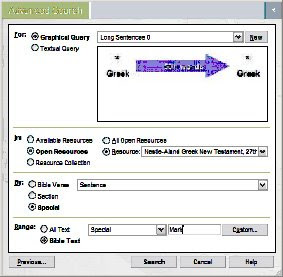
Here are the steps to follow.
- Open the Gramcord NA 27
- Start a graphical query using from the menu: File > New > Graphical Query - Provide the name you want and hit OK
- Drag a TERM object into the search window
- When the dialog opens, select Language = Greek, Term = * > OK
- Repeat the previous two steps to create a second TERM object identical to the first
- Now draw a line from the first (left-most) object to the second (right-most) object (If you haven't drawn lines before, it is a matter of moving your cursor near an object until a gray arrowhead appears and then dragging it to the desired object to be connected)
- Double-click on the line just created
- In the dialogue, set your proximity to "At least 50 intervening" > OK
- Click on the Search icon at the top left > When the Advanced Search dialogue box opens, make sure you are using Nestle-Aland 27 with Gramcord; select to search By: Special and choose Sentence; limit your range to a Bible Text, and type in a single book (in this case, Mark) >> Hit Search
- On my older PentiumM, 1.86Ghz with 2Gb RAM WinXP system, the search took about 2 minutes to run
Do not be dismayed if it looks like you only get one hit! Click on "Concordance at the top right of the box, then sort "By reference." The verses listed indicate the end of a sentence just prior to a sentence with 50+ words. (Note Vincent's observation above about 'words' in in the graphical query editor. I.e., there will be some sentences with less than 50 words.)My method described above avoids all of these problems except for the "word" count problem inherent in Logos. MVGH also highlighted the way that Logos handles the semi-colon, which will affect the results returned.
Now click on one of the references to open up the NA27 text.You will have to scan through the results, but note that there are colored markers to indicate the major stop before a long sentence and a different colored marker at the end of the sentence. (emphasis added)
Posted by
Unknown
at
7:26 AM
5
comments
![]()
![]()
Labels: logos
Sunday, November 23, 2008
Sunday at SBL
 This picture doesn't do justice to the large area Accordance has at SBL,
This picture doesn't do justice to the large area Accordance has at SBL,but you can admire the beautiful large display monitors!
I also got to spend a bit more time with Steve Runge at the Logos exhibit. (Steve is on the left with the vest.)
 Steve is offering an introductory session tomorrow on discourse grammar, so I hope to be able to report more on that.
Steve is offering an introductory session tomorrow on discourse grammar, so I hope to be able to report more on that.I also got to hear Danny Zacharias of deinde.org fame present a nice paper on the "The Son of David in the Psalms of Solomon 17."
I have my own presentation on digital resources for biblical mapping tomorrow morning, so I'm going to finish getting ready...
Posted by
MGVHoffman
at
11:06 PM
3
comments
![]()
![]()
Labels: accordance, logos
2009 'Little Red Book'
A lot of ELCA Lutheran pastors will recognize the little Red Book. If you've gone digital, I just discovered today at the AugsburgFortress display here at SBL that it is now available for both the Palm desktop and for Microsoft Outlook and for any portable device that syncs with Outlook. Click on the graphic to get yours today so you're ready for 2009. Thanks to AugsburgFortress!
Posted by
MGVHoffman
at
6:30 PM
0
comments
![]()
![]()
Labels: online resources, PDA
Saturday at SBL
Quick report from SBL.
I attended a couple of Computer Assisted Research Group (CARG) presentations. Patrick Durusau talked about semantic integration. Basically we want to pack a lot of metadata into the background of documents (biblical or any scholarly work) but make it as easy as possible. The Open Document Format (ODF) will be helpful here, and apparently this will become the default for Microsoft Wordpad in the future.
James Libby of Decision Support Sciences had a presentaton entitled "Demonstrating An Advanced Computational Linguistics Software Tool Applied to the the Texts of the Greek New Testament." The company employs a research tool called PositionSolve to analyze all sorts of textual data. Libby took this tool and applied it to the Greek New Testament. Let's just say there's a lot of math involved, but basically it's analyzing all sorts of grammatical information and then determining relationship between groups of texts, e.g., books of the NT. These results are used to generate three dimensional models that indicate degrees of similarity. One such result is shown below. The further out, the more distinctive a text is. The groupings indicate similarities. There are any number of other ways that the data can be run through, but this particular display clearly indicates how genre can be distinguished by such an analysis.
I've blogged before about the virtualization of Sinaiticus project. A number of the people directly involved with the project (including Brother Justin from St. Catherines) had a special presentation discussing their work and some of the findings as a result of the transcription work they have been doing. Interesting stuff as they identify the characteristics of the scribes/correctors... They hope to have the work fully online by July of 2009.
I also got to hear Steve Runge's presentation on "Left-Dislocations and their Contribution to Information Structure." He is able to define more concisely the function of information that is placed at the beginning of a sentence before referenced again later in the sentence. I'm looking forward to his Discourse Grammar that will be forthcoming. In the meantime, check out the work he is doing on his NTDiscourse site.
I attended a few other non-technological sessions (the one discussing Dale Martin's book on Pedagogy of the Bible was particularly interesting), but a big part of SBL involves catching up with people, and also browsing the exhibition hall.  I spent some time with Glenn, Mark, and Jim from BibleWorks looking at the new version 8. I think it's going to be a very nice upgrade. The new analysis tabs are really nice, especially the Browse, X-Refs,and Context ones. The ERMIE (External Resources Manager) should prove to be very popular and helpful. The long list of new resources (e.g., Greek Pseudepigrapha morphologically tagged with new translation by Craig Evans, Talmud and Mishnah, Greek and Hebrew grammars by Wallace, Waltke/O'Connor, and Jouon/Muraoka, and much more) will be greatly appreciated. (Do note that part of the reason that so many texts can be added and the price held steady is because three works are omitted in this version that were in 7: the Lust-Eynikel-Hauspie Greek-English Lexicon of the LXX, the Newman Greek-English Concise Dictionary of the NT, and Metztger's Textual Commentary on the Greek NT. Since Friberg and Gingrich lexicons are already available in BW, the loss of Newman's is no big deal. There is nothing quite like the Lust lexicon, so if you are doing LXX work, you may want to add this to your list as a module to purchase for $25. Metzger's Commentary is very nice, but you can get quite a bit of the information from the NET Bible notes, from the user-created text-critical notes by Willker, and from external links to LaParola http://www.laparola.net/greco/index.php or Zhubert http://www.zhubert.com/bible?source . Also note that if you bought BW7, you can get those modules unlocked for free.) I'll be anxious to do more with the program myself when it becomes available later in December.
I spent some time with Glenn, Mark, and Jim from BibleWorks looking at the new version 8. I think it's going to be a very nice upgrade. The new analysis tabs are really nice, especially the Browse, X-Refs,and Context ones. The ERMIE (External Resources Manager) should prove to be very popular and helpful. The long list of new resources (e.g., Greek Pseudepigrapha morphologically tagged with new translation by Craig Evans, Talmud and Mishnah, Greek and Hebrew grammars by Wallace, Waltke/O'Connor, and Jouon/Muraoka, and much more) will be greatly appreciated. (Do note that part of the reason that so many texts can be added and the price held steady is because three works are omitted in this version that were in 7: the Lust-Eynikel-Hauspie Greek-English Lexicon of the LXX, the Newman Greek-English Concise Dictionary of the NT, and Metztger's Textual Commentary on the Greek NT. Since Friberg and Gingrich lexicons are already available in BW, the loss of Newman's is no big deal. There is nothing quite like the Lust lexicon, so if you are doing LXX work, you may want to add this to your list as a module to purchase for $25. Metzger's Commentary is very nice, but you can get quite a bit of the information from the NET Bible notes, from the user-created text-critical notes by Willker, and from external links to LaParola http://www.laparola.net/greco/index.php or Zhubert http://www.zhubert.com/bible?source . Also note that if you bought BW7, you can get those modules unlocked for free.) I'll be anxious to do more with the program myself when it becomes available later in December.
Thanks to the receptions sponsored by the Wabash Center and Fortress Press to end the day!
Posted by
MGVHoffman
at
8:19 AM
0
comments
![]()
![]()
Labels: bibleworks, greek
Friday, November 21, 2008
Lectionary Calendar: Online and Downloadable
Here is a neat, free offering from Concordia Publishing House, the publishing house of the Lutheran Church-Missouri Synod. They call it the CPH Pocket Diary Calendar.The CPH Pocket Diary is now available as an Internet-based or downloadable calendar file. This file includes the complete set of occasions from the Lutheran Service Book Three-Year Lectionary, including descriptive paragraphs for all Commemorations, pericopes for dates in the Church Year, and additional reminders and important dates.
Basically it's a Google Calendar which you can view online, but directions are also provided for downloading it into Microsoft Outlook or iCal for Macs. If you sync a PDA using either of these programs, then you can get into that as well. I simply added it to my own Google Calendar where it is easy to turn on/off. (HT: Cyberbrethren)
BTW, this lectionary is essentially the Revised Common Lectionary with occasional variants or alternative readings. If you have questions about a particular lectionary reading, I always go to Jenee Woodward's incredible Textweek site.
Posted by
MGVHoffman
at
10:35 PM
0
comments
![]()
![]()
Labels: lectionary, online resources
Catching up before SBL
Just a bunch of stuff that's been piling up to unload before I head off to SBL in Boston:
- Rubén Gómez is once again very active on his Bible Software Review blog. He does an outstanding job of covering a lot of the things I'm also interested in on this blog. If you read this blog regularly, you should also add his blog to your reading list. I won't be repeating his work unless I have something additional to add.
- Rick Mansfield on This Lamp has a nice review of Hebrew and Greek on the iPhone using an OliveTree app.
- If you use Mounce's Basics of Biblical Greek "Eutychus" has provided a helpful student aid:
It is a word document that contains verbs (tense stems and roots) that occur fifty or more times sorted by chapter in BBG. It seemed easier for me to study and review in this configuration as opposed to the verbs in alphabetical order. I am sure it is not perfect and I will update as I find errors.BTW, as I get time, I hope to provide some blog updates from SBL.
>> To download the DOC file, go to this post on the BibleWorks forum. (Link fixed)
Posted by
MGVHoffman
at
8:24 AM
1 comments
![]()
![]()
Labels: greek instruction, iPhone, online resources
Thursday, November 20, 2008
BibleWorks version 8 announced
Rubén Gómez got the word out first that BibleWorks version 8 is set to release in mid-late December. Just looking at some of the advance info, it appears that there is a lot to like that warrant this as a major upgrade. I really like the ability to de/select search results. The new Analysis pane tabs for Browse has long been desired, and the easier access to Context, Stats, and X-Refs (enhanced with new resources beside the TSK) is great too. I'll be very interested to see how the Phrase Matching/Related Verse tool works. It looks promising. They've also added some great new resources as part of the base package: Wallace's Greek Grammar Beyond the Basics; Hebrew resourcs from Waltke & O'Connor and Jouon & Muraoka; the full Ante-Nicene, Nicene, and Post-Nicene Fathers; Bagster's Daily Light; morphologically tagged Greek OT Pseudepigrapha with a modern English translation; the TNIV, and more.
Pricing is the same as the previous version. Check here for screenshots and descriptions of the new features and resources in BibleWorks 8.
Posted by
MGVHoffman
at
10:35 AM
9
comments
![]()
![]()
Labels: bibleworks
Wednesday, November 19, 2008
Logos: Searching for long, complex sentences
 In a previous post I noted how David Lang at Accordance worked out a procedure for finding the longest sentences in the Gospel of Mark. I followed up with two ways to do so in BibleWorks. I had not figured out how to do so in Logos, but I'm happy to report that Vincent Setterholm from Logos has provided a method. (For each program, do keep in mind that we are just searching for sentence length as an approximation of complexity.) Here's what Vincent wrote with all the details, but if you skip past it, I've put together more of a step-at-a-time list. If you just want to jump to the search and give it a try, HERE is the search file to download and copy into your LibronixDLS/GraphicalQueries directory. If you would rather watch a video of the process, click HERE. (The video is 3 minutes and less than 3Mb.)
In a previous post I noted how David Lang at Accordance worked out a procedure for finding the longest sentences in the Gospel of Mark. I followed up with two ways to do so in BibleWorks. I had not figured out how to do so in Logos, but I'm happy to report that Vincent Setterholm from Logos has provided a method. (For each program, do keep in mind that we are just searching for sentence length as an approximation of complexity.) Here's what Vincent wrote with all the details, but if you skip past it, I've put together more of a step-at-a-time list. If you just want to jump to the search and give it a try, HERE is the search file to download and copy into your LibronixDLS/GraphicalQueries directory. If you would rather watch a video of the process, click HERE. (The video is 3 minutes and less than 3Mb.)We can sort of do this the easy way, but have to check the first verse of each bible book by hand, or we can sort of do it the hard way, and get an unwieldy list of hits with lots of duplicates.
Here then are the steps to take as described by Vincent:
I say 'sort of' because in the graphical query editor we approximate a 'word' as 7 characters, so some slightly shorter sentences with long words will show up (and some longer sentences with short words won't), but that probably isn't a huge deal, since this is a pretty fuzzy way to search for complexity anyway, and one can always tweak the number '30' until one is happy with the result list.
Also, to prevent the problem of not seeing the first hit of the chapter (like the blind-spot with the first sentence of the book), I have to define the search to be bound on the whole book. This means that the best way to see all the hits is to click the 'concordance' button after the search is done, since the usual search results pane won't be very useful here. Then when you click on the hits, realize that it is going to navigate to the major stop BEFORE the long sentence, so the list of verses is sort of 'off by one', and will be sorted by the type of punctuation mark that is used in the preceding sentence.
The hit count will count both punctuation marks, so for a list of sentences, if you care about an accurate count, divide by two.
The way to do this is to open the Gramcord NA 27 and then start a graphic query, create three 'ref' objects that are all to Punctuation, Major Stop in the Gramcord morphology. Position them in a triangle, and double click on the one in the apex and check the options for intervening term: filter and 'exclude' and ok out of that. Then draw an arrow from the left ref to the filter and from the filter to the right ref. Then draw an arrow from the left ref directly to the right ref and double click the arrow to set proximity conditions. Set them to at least 30 words. Then run the search and make sure that in the advanced query dialog you select the open NA27 to run the query against, and then select 'book' as the document level, instead of chapter, verse or article. Once your search hits come up, click the 'concordance' link.
Now I COULD write a search that would even grab the first verse in a book, but I would have to use wild-cards, and that would be very slow (slower than checking the first 27 manually) AND it would display each verse in the search hits many times - indeed, once for each time that there is another word longer than the proximity threshold. So I recommend the easy way.
- Open the Gramcord NA 27
- Start a graphical query using from the menu: File > New > Graphical Query - Provide the name you want and hit OK
- Drag a REF object into the search window
- When the dialog opens, select Punctuation, Major Stop > OK
- Copy the object you have created (right click > copy) and then paste (right-click > paste) two more objects
- Move the objects into a triangle pattern, and then double-click the one at the top/apex
- When the dialogue opens, click on "Exclude Term" (just below the box with all the fields), click on Intervening Term (near the bottom) and Filter > OK >> This will create a 'punctuation, major stop, Filter object
- Now draw a line from the first (left-most) object to the Filter object at the apex, then a line from the Filter object to the final (right-most) object (If you haven't drawn lines before, it is a matter of moving your cursor near an object until a gray arrowhead appears and then dragging it to the desired object to be connected
- Now draw a line from the first to the last object and double-click on it
- In the dialogue, set your proximity to "At least 50 intervening" > OK >> Your search field should like the one in the graphic at the top of this post
- Click on the Search icon at the top left > When the Advanced Search dialogue box opens, make sure you are using Nestle-Aland 27 with Gramcord; select to search By: Special and choose Bible Book; limit your range to a Bible Text, and type in a single book (in this case, Mark) >> Hit Search
- On my older Pentium4, 3.0Ghz with 3Gb RAM WinXP system, the search took about 6 minutes to run
- Do not be dismayed if it looks like you only get one hit! Click on "Concordance at the top right of the box, then sort "By reference." The verses listed indicate the end of a sentence just prior to a sentence with 50+ words. (Note Vincent's observation above about 'words' in in the graphical query editor. I.e., there will be some sentences with less than 50 words.)
- Now click on one of the references to open up the NA27 text.You will have to scan through the results, but note that there are colored markers to indicate the major stop before a long sentence and a different colored marker at the end of the sentence.
Posted by
MGVHoffman
at
10:47 PM
1 comments
![]()
![]()
Labels: logos
Tuesday, November 18, 2008
Desktop Challenge
Here's my response to the Jim West "Desktop Challenge." Behold the cluttered mess! As many of you might recognize, it's a picture I took (actually, a spliced together panorama) of the aqueduct just north of Caesarea Maritima.
As many of you might recognize, it's a picture I took (actually, a spliced together panorama) of the aqueduct just north of Caesarea Maritima.
Note that I have a dual monitor setup, and I am using the free DisplayFusion to have the image span across both monitors.
Posted by
MGVHoffman
at
10:42 AM
2
comments
![]()
![]()
Labels: pictures.photos
Bible software for iPhone / iPod Touch
I'm still using an ancient cell phone that only does phone calls (imagine that), and I carry around all the rest of my life on my aging Dell Axim (which I still really like), but my daughter has an iPod Touch. Okay, it is kind of cool, and I've tried some Bible apps to see how it works.
I can confirm that the OliveTree BibleReader for iPhone works very nicely. You can get the BibleReader for free along with 9 translations (NET, MKVJ, ASV, Darby, YLT, Weymouth, Reina Valera, French Darby, German Luther), and other packages/translations are available for purchase.
Paul Avery of Peej Studio has now released a free iPhone / iPod Touch Holy Bible app that includes KJV, ASV, BBE, and WEB English translations along with 3 Spanish versions, but it also includes the Greek NT (Nestle-Aland, but it is unaccented) and the Greek Septuagint. There you go! The site claims that he is working on accented Greek and a copyright-clear Hebrew OT. (HT: PhiloBlogger)
(Update via comment by John) You can also check out BibleXpress. For $30 you get the ASV, NRSV (w/Apocrypha), ESV, NASB, LBLA (Spanish), KJV, and The Message. That's a great price for those copyrighted versions.
In contrast to these three apps which you need to download and which reside on your device, Laridian is using an internet-accessible, subscription model for iPocketBible.com. (Subscriptions are $2/month or $20/year.) This might be a good deal especially if you already own Laridian products which will be available to you as part of your subscription.
And how long until someone figures out something really helpful for biblical work using the new Google Mobile App for iPhone with Voice Search.
Posted by
MGVHoffman
at
9:55 AM
4
comments
![]()
![]()
Labels: iPhone
Monday, November 17, 2008
REVIEW: QuickVerse 2009 Standard & Parsons Bible Atlas
I have posted a full review of the recently released QuickVerse 2009 Standard edition. The main focus of the review is on the mapping resources within the new QuickVerse 2009 for Windows program, namely, Hammond's Atlas of the Bible and especially the Parsons Bible Atlas (2nd ed.). Especially of note in this release is the integration of the Parsons maps with Google Maps online.
Posted by
MGVHoffman
at
12:41 AM
2
comments
![]()
![]()
Labels: bible software, biblical mapping
Sunday, November 16, 2008
Accordance & BibleWorks (and Logos?): Searching for long, complex sentences
Rodney Decker has a fascinating blog entry entitled, "A note on complex sentences in Mark’s gospel." It's interesting, first, because he was noting complex sentences which are not the norm in Mark's gospel with its paratactic style. It's interesting, second, because he had to figure out how to find long sentences with the Accordance software he uses. David Lang from Accordance provided the steps needed to construct such a search which looks like this: Linked to the construct tab is this GNT-T tab. As you can see the results are easy to spot, and they were returned quite quickly.
Linked to the construct tab is this GNT-T tab. As you can see the results are easy to spot, and they were returned quite quickly. That was an interesting challenge, and I was trying to figure out how to run such a search in BibleWorks7 with which I am more familiar. I came up with two ways, and they are interesting for figuring out the capabilities of the Graphical Search Engine.
That was an interesting challenge, and I was trying to figure out how to run such a search in BibleWorks7 with which I am more familiar. I came up with two ways, and they are interesting for figuring out the capabilities of the Graphical Search Engine.
1) In the first search, the trick was to enable the cross verse boundary search (found in the GSE under Query > Properties > Flags tab > check "Cross verse boundaries"). In the ordering mode box, I required custom punctuation of a Greek period or question mark. Here is the QF file if you want to download it and run it for yourself. (Save it to the ASE subdirectory, and be sure to set a range to a single Bible book before you run it.) And here is what the results look like for the Gospel of Mark.
And here is what the results look like for the Gospel of Mark. You can see that you have to scan through the whole gospel and look for instances where the highlighted words, which mark first and last words of sentences, are furthest apart.
You can see that you have to scan through the whole gospel and look for instances where the highlighted words, which mark first and last words of sentences, are furthest apart.
2) In the second search, I took the opposite approach. I again used the cross verse boundary search, but I somewhat arbitrarily asked for between 50 and 100 words where there was not a period or question mark. Hence in the ordering mode box I excluded those markers. Here is the QF file to try it for yourself. The results look like this. You need to ignore the highlighting because of the word range search I did, but you can see that the search results are exactly the passages that Decker found and commented upon.
The results look like this. You need to ignore the highlighting because of the word range search I did, but you can see that the search results are exactly the passages that Decker found and commented upon. I suspect there is another way to do this in BibleWorks using Range Filters (in the word boxes), but I couldn't get that to work. If you find a better way, please share it here or on the BW forum.
I suspect there is another way to do this in BibleWorks using Range Filters (in the word boxes), but I couldn't get that to work. If you find a better way, please share it here or on the BW forum.
I'm still learning the intricacies of Logos3, but I'm guessing there must be a way to do such a search using syntax search. If someone figures that one out, please share it here!
Posted by
MGVHoffman
at
12:21 AM
2
comments
![]()
![]()
Labels: accordance, bibleworks
Saturday, November 15, 2008
NLT Study Bible
The previous post noted the availability of the ESV Study Bible in a variety of digital formats. It's only fair then (as a commenter noted to that post), to draw attention as well to the NLT Study Bible. Purchase of a hardcopy edition entitles the owner access to the full online version. As Keith Williams from Tyndale House noted:Anyone can get free access to the complete contents of the NLTSB online for 30 days, and buyers of a print edition get lifetime online access. The initial digital offerings also include Libronix, WordSearch, and Laridian.
(I added the links.) Check it out.
If you are going to be at ETS or SBL later this month, stop by the Tyndale booth to get a free code to download the Laridian version.
Posted by
MGVHoffman
at
3:51 PM
0
comments
![]()
![]()
Labels: online bible, online books
Thursday, November 13, 2008
ESV Study Bible on Digital Platforms
According to the ESV blog, their new study Bible has been selling extremely well. I don't plan to get it myself, but I like the idea that buying a hardcopy gives you the ability to access it online and save notes, highlighting, etc. What's more, according to a recent announcement:Crossway is pleased to announce the forthcoming release of the ESV Study Bible on a wide spectrum of digital platforms, including Mac, PC, Windows Mobile, Palm, iPhone, Blackberry, Google Android, and Symbian.To achieve the widest possible digital distribution, Crossway has partnered with the leading digital software providers, including Accordance, Biblesoft, Laridian, Olive Tree, and WORDsearch, to make the ESV Study Bible available with all of its notes, articles, and features.
I'm not enamored with the translation, and the study notes do reflect an acknowledged 'conservative' perspective, but I do commend them for their business model. Crossway has been giving away the text for free on the Internet and encouraging its usage online, but they are demonstrating that even doing so, one can still run a viable and profitable company. With access to the text only (but with the ability to add notes and highlighting), check the ESV online here.
UPDATE: Some have noted that Logos is not on the list of software providers. From reports on the Logos forum, they are working on getting rights for the ESV Study Bible in Libronix format.
Posted by
MGVHoffman
at
10:59 PM
1 comments
![]()
![]()
Labels: online bible
Wednesday, November 12, 2008
Ancient Rome in 3D in Google Earth
This is very cool. Using layers in Google Earth, ancient Rome has been recreated in 3D. Structures are also tagged with more information. Check out the announcement on the GoogleEarth blog and download it as soon as it becomes available. For now, check out the preview video.
I'd love to see similar treatments for Jerusalem, Athens, Ephesus, and Corinth.
Posted by
MGVHoffman
at
10:21 AM
1 comments
![]()
![]()
Labels: googleearth
Tuesday, November 11, 2008
Blog Typealyzer
 Totally off topic, but fun enough and preternaturally accurate, I think...
Totally off topic, but fun enough and preternaturally accurate, I think...
Enter your blog URL at Typealyzer, and it will determine the Myers-Briggs profile of the blogger. I think it got me right as an INTJ for this blog. (For my family blog, it more appropriately determined an ESTP personality at work!)
HT: Downes
Posted by
MGVHoffman
at
5:23 PM
1 comments
![]()
![]()
Labels: online resources
Thursday, November 6, 2008
Logos for Mac ready for pre-orders
 Logos has just announced that the Mac version of their Bible software is now available for pre-ordering with anticipated shipment by Christmas. Check out the video on the linked page.
Logos has just announced that the Mac version of their Bible software is now available for pre-ordering with anticipated shipment by Christmas. Check out the video on the linked page.
Though built from the ground up as a Mac program, it certainly looks similar to the Windows version. Pricing is the same as well. Note on the bottom of the page that users can crossgrade simply by buying the Mac engine. (There is also a way to get it for free.) Your current library of resources can be transferred over without additional cost.
Posted by
MGVHoffman
at
11:59 PM
1 comments
![]()
![]()
Israel Road Maps Now Viewable in Google Earth
 Google Earth is a great mapping tool. One longtime deficiency that indirectly affected its value for biblical studies was that there were no road maps for Israel. This has just recently been remedied. To see the roads, enable "Roads" in the Layers menu. A couple ways that it helps:
Google Earth is a great mapping tool. One longtime deficiency that indirectly affected its value for biblical studies was that there were no road maps for Israel. This has just recently been remedied. To see the roads, enable "Roads" in the Layers menu. A couple ways that it helps:
- It makes it easier to figure out where you are/were when you are/were traveling in Israel.
- You can apply map overlays to compare ancient and modern roadways. In the graphic above I have done just that. Of course the modern maps of the ancient roadways are somewhat imprecise, but this should allow greater clarity. Since the transparency of map overlays can be adjusted in GoogleEarth, you should at least be able to see in the graphic that the ancient north/south trunk road is a major north/south road still today.
Posted by
MGVHoffman
at
10:11 AM
0
comments
![]()
![]()
Labels: googleearth
Monday, November 3, 2008
Google Book Search Lawsuit Settled
Dan Cohen provides a helpful summary of the resolution of the Google Book Search lawsuit. Here's my summary of his summary and my reading of the Google statement:
- Google was sued by authors and publishers for copyright issues in their digitizing of books.
- Google now has permission to work with authors and publishers on making previews available of in-copyright books with possibilities for actual book sales or subscription service viewings.
- This is especially useful for in-copyright but out-of-print books.
- This agreement will also be a boon for research since rights are being granted to search all the digitized books. It appears that this is what SBL has done in allowing all its books to be searched. (Cf. this post from a few days ago.)
Posted by
MGVHoffman
at
11:59 PM
0
comments
![]()
![]()
Labels: online books
Another Zotero Update
This is great news as reported by Dan Cohen: your Zotero data can now be synchronized across the net. That is, you can work on multiple computers and keep your Zotero data and notes in sync. They've also added rich text editing. Do note that this is a preview version with potential of loss of data. (So far so good for me.)
BUT... Thomson Reuters, makers of the commercial EndNote program, have filed suit against George Mason University claiming that Zotero has reverse engineered the coding for the bibliographic formatting. (The Zotero project is based at the University’s Center for History and New Media.) Here is the George Mason University official response. I'm cheering for Zotero and their open source approach on this one.
Posted by
MGVHoffman
at
11:41 PM
0
comments
![]()
![]()
Labels: zotero
Digital Biblical Mapping Resources Presentation at SBL
I'm looking ahead to the SBL meeting in Boston in a few weeks. The full listing of programs is available here. Douglas Mangum at Biblia Hebraica has started pulling together a list of bibliobloggers who will be presenting. I hope he will add mine to the list:Computer Assisted Research - 11/24/2008
I've blogged quite a bit about digital biblical mapping resources, and this presentation will be an updating and a condensing of the presentation I did in January 2008 for BibleTech08. If you know of a great resource in this area that isn't listed on this page, please let me know. I also would like to hear of specific qualities or features you are looking for in maps. Why do you like/use some maps instead of others? What makes a map good or useful? Thanks for any comments.
9:00 AM
Room: Meeting Room 307 - CC
Theme: Digital Resources for Research and the Classroom
Mark G. Vitalis Hoffman, Lutheran Theological Seminary at Gettysburg
Digital Resources for Biblical Maps and Mapping (30 min)
If you plan to be at SBL in Boston, I would love to meet in person some of you who read this blog!
Posted by
MGVHoffman
at
3:58 PM
0
comments
![]()
![]()
Labels: biblical mapping


