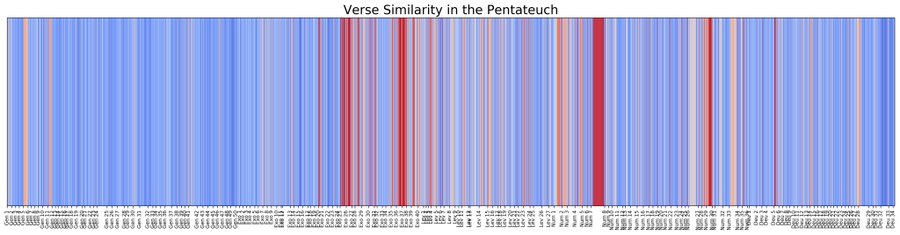|
| "The Temple of Time" (1846) by Emma Willard — Source (Cartography Associates: CC BY-NC-SA 3.0). |
The article is worth reading, and Willard's mappings of time are remarkable. Consider "The Temple of Time" pictured above. (Click HERE to see it with full magnification possible, and you really do need to zoom in to see all the detail.) It's interesting enough that history is organized by Statesmen, Philosophers, Discoverers, Theologians (in the center position of prominence!), Poets, Painters, and Warriors. Also note, however, the way history is viewed. As Schulten writes, "Emma Willard sought to invest chronology with a sense of perspective, presenting the biblical Creation as the apex of a triangle that then flowed forward in time and space toward the viewer." While creation is the apex, there still is the sense that the further back in time things are, the less prominent they are in present memory.
 |
| Detail from "Picture of Nations; or Perspective Sketch of the Course of Empire" (1836) by Emma Willard — Source (Cartography Associates: CC BY-NC-SA 3.0). |
While checking out Willard's representations, I found that she did also create some actual maps. E.g., check out the series of maps of "BC 1921 - Christian Era" showing what looks like progressive revelation. All the depictions are on the David Rumsey Map Collection. From an interesting technical aspect, there is also Willard's "World" map, but choose to use the Georeferencer option to set a background layer (click on the globe in upper left) with adjustable opacity of the foreground map. If you sign in, you can also get access to a 3D option. Great mapping fun!