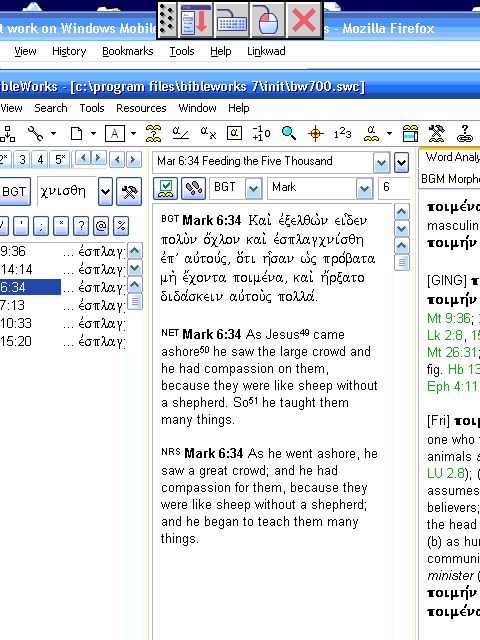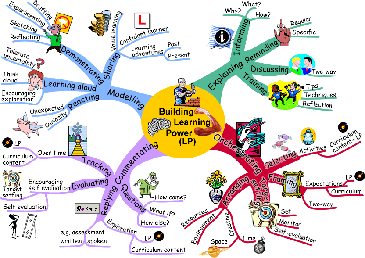In the previous post I described how well Adobe ConnectNow worked for David Lang of Accordance to give me a quick tour of the program. I know Logos has offered to give 'webinars' similar to this. With Adobe ConnectNow, I was impressed how easy it was. Now, for some comments on Accordance, especially in comparison to BibleWorks and Logos.
In the previous post I described how well Adobe ConnectNow worked for David Lang of Accordance to give me a quick tour of the program. I know Logos has offered to give 'webinars' similar to this. With Adobe ConnectNow, I was impressed how easy it was. Now, for some comments on Accordance, especially in comparison to BibleWorks and Logos.
(Note: I split the earlier post, and in this update I have added another section on program interfaces.)
Accordance 8 is very nice. I have extensive experience with BibleWorks and Logos, so I was most interested in understanding their 'philosophy.' I.e., BibleWorks is primarily a biblical text research tool with the capability to link into related tools. Logos/Libronix is primarily a library management system with sophisticated ways of working with books, especially biblical ones, within that library. Accordance is somewhat closer to the Logos model of managing a library, but it does seem to me that each of these publishers has been watching what the others have been doing. A few notes (and these are generalizations... There are workarounds for all sorts of things in each of the programs.):
PROGRAM INTERFACE: The primary layout of BibleWorks7 is three vertical panes (but there are options for hiding, making horizontal...): Search Window > Browse Window > Analysis Window. It is a layout that makes sense to me, and I actually have set up my Logos workspace to emulate it somewhat. (Cf. here.) You do have some tabs to work with in the Search pane (a great addition to BW7 compared to BW6), and you have more tabs in the Analysis pane. The advantage is that you get most of the information you need visible or available within a click or two. You do not, however, really have multiple workspaces. Some of the resources/tools you may want require popup windows, and this is both good and bad. Most of these are based on Windows Help files interface, so though it is probably familiar, it is not consistent with the rest of the program. One really good thing about this, however, is that it is not overly complex for users to create their own linked resources. It is also free to do so, and that's why there are so many outstanding, downloadable free resources. Accordance and BW7 are a bit similar in that both have a primary workspace and additional resources can popup in new windows or tabs. With Accordance, however, the workspace is a bit more customizable, but you do get a bit more clutter of windows. As you can see in the graphic above, there is a free-floating icon toolbar (double column vertical window on the right) that provides an effective way of organizing texts and tools. As a concession to PC users, they have also provided the directory tree library window (which can be turned off) on the far left, but this certainly would be the way I would use to access the texts. Logos is a consistently Windows-centric program. The program runs within a single window, but within that window you can have as many windows as you want. Organization is a key issue so you don't get lost in all the windows, but Logos does allow for multiple workspace configurations. It really helps to have dual monitors...
An example: When hovering a word in the Greek texts, Accordance uses a separate window to indicate morph/lexical info. In BW7, I usually have the Analysis window tabbed to "Word Analysis," and I have access to every lexical entry for that word in my collection. In Logos, I do not find the hover tips to be particularly helpful (and I turned them off), but I do keep the "Info Window" open with my choice of lexicon. I could also have windows open with all my lexicons, but I have found it better to locate all my lexicons in a single space so that they appear as tabbed windows, and then linked all the lexicon windows so that they all show info for the same word.
PRESENTATION OF TEXTS: BibleWorks presents the biblical texts straightforwardly with minimal options for indicating paragraphs, quotations, etc. There is no true "interlinear" text (for better or worse). Setting versions in parallel (e.g., Greek and a few English translations of a NT text) is usually a verse at a time deal in horizontal arrangement, or else it means opening a parallel views window that sets them in vertical parallel. (Pro: It's a fast way of seeing the text, and one is not prejudiced by the editing of others. BW does make it easy to export to a word processor texts in parallel verse by verse that are 'interweaved.' Con: It is sometimes hard to quickly grasp larger structures of the text or pick out things like OT quotes in the NT.) Logos really attempts to recreate the way the texts look in the physical book, so it is easy to see the larger organization of a text and poetic structures, etc. Logos offers a number of interlinears (for better or worse), and setting versions in parallel requires either linking up various windows or using the Parallel Bible Versions window to display in vertical parallel. (Pro: Displays are beautiful; just like reading a book with all the linking advantages. Con: You would have to move/size a number of windows to get a horizontal parallel display.) Accordance has a neat way of allowing the user to display parallel texts in a variety of formats. You can choose whether to display the book formatting of paragraphs, poetic lines, etc. You can also choose a combination of ways of displaying texts in horizontal or vertical parallel arrangements. Though Accordance, like BW7, doesn't have a true interlinear (for better or worse!), it does try to pick up some of the advantages of both approaches to text presentation.
MORPHOLOGICAL SEARCHES: For conducting morphological searches, BW7 is by far the fastest both in terms of setting up the search and generating results... but you need to be experienced in working with the BW7 command line. Logos has a very intuitive way of getting at the morphological coding, but it requires keyboarding switching and finding the right boxes to click. If you are experienced enough in Logos, you can use a command line, but I find it more difficult to remember than the BW7 setup with its hints. Accordance is closer to the Logos approach, but they have organized grammatical categories to simplify selection. (You can also use a command line of sorts, but it is probably easier going through the checkoff process.) Accordance, like BW7, automatically changes to the correct language (English/Greek/Hebrew) depending on context without requiring keyboard switches.
DETAILED RESULTS DISPLAY: All three programs have ways of working with search results on biblical texts to provide detailed statistics and visual displays of such stats. Logos results are probably the most attractive, and BW ones are fast and simple. Accordance has kind of an interactive way to work with the stats that allows one to display multiple graphs together (cf. the graphic above) and even to overlay them. One can quickly change parameters and see the results. Very nice...
ACCORDANCE ON A PC: I am running a limited version 6 on my PC under Mac emulation. Accordance provides the tools to make this work, and they are aware of PC users interested in using Accordance. As one would expect, running Accordance on a PC is slower, especially with the graphical things like their Atlas module. I'm still having some problems figuring out the matching keystrokes on a PC/Mac keyboard. (If I draw a line on a user-defined map, I for the life of me can't figure out how to delete it...) Some things are just PC/Mac issues that probably take a little more experience. (I'm always right-clicking the mouse for options that don't seem to do anything with a Mac. And the close window is in the upper left, not right!) All in all, however, Accordance on a PC does appear to be a viable option. BW and Logos could learn a few tricks by watching Accordance, and it remains to be seen what the native Logos on a Mac will do.
 Picking up on an earlier post, I noted that Microsoft had backed out of the book digitization process. Yale's library was one of the casualties. Internet Archive is still alive for now, and I have to believe that the funding will be found to keep it going. In any case, it might be a good idea to pull down some of the worthwhile books that are out there. In the comments on that earlier post, I suggested:
Picking up on an earlier post, I noted that Microsoft had backed out of the book digitization process. Yale's library was one of the casualties. Internet Archive is still alive for now, and I have to believe that the funding will be found to keep it going. In any case, it might be a good idea to pull down some of the worthwhile books that are out there. In the comments on that earlier post, I suggested: Logos is now promoting The Expositor's Greek (New) Testament at a prepub special pricing. I don't want to take business away from Logos, and their prepub price is certainly quite fair, and you get all the great features of the Logos/Libronix format with all the searching and text linking benefits.... but, if you want The Expositor's Greek (New) Testament now, and you want it free, it is available at the Internet Archive:
Logos is now promoting The Expositor's Greek (New) Testament at a prepub special pricing. I don't want to take business away from Logos, and their prepub price is certainly quite fair, and you get all the great features of the Logos/Libronix format with all the searching and text linking benefits.... but, if you want The Expositor's Greek (New) Testament now, and you want it free, it is available at the Internet Archive: