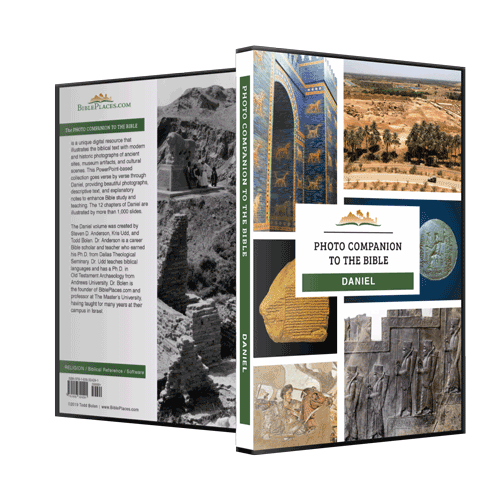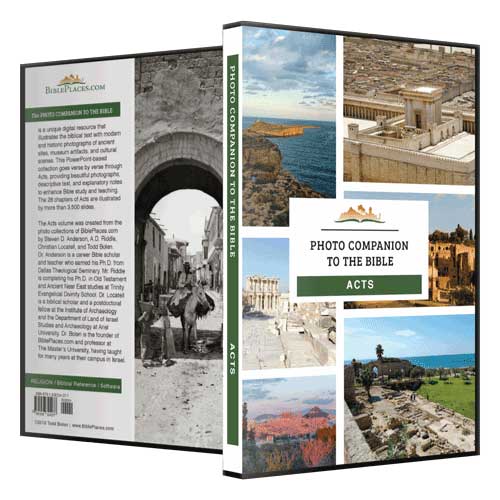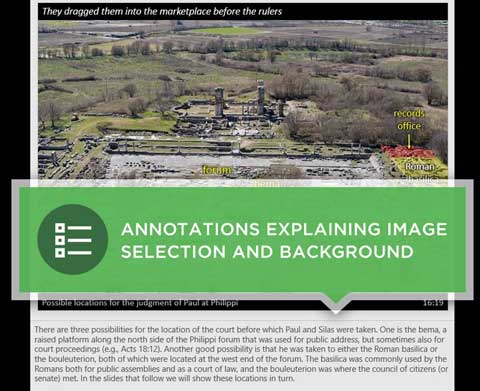In
addition to his
informative blog, Todd
Bolen at
BiblePlaces.com has been
compiling some excellent study resources, the latest of which is the
Photo
Companion to the Bible volume on Acts.
Previous volumes
on Ruth, Psalm 23, and the Gospels have been released. The primary creators of the
Acts volume are Steven D. Anderson, A.D. Riddle, Christian Locatell, Kris Udd,
and Todd Bolen who have provided most of the photos and commentary. According
to the introduction:
The Photo
Companion to the Bible is an image-rich resource for Bible students, teachers,
and researchers. Just as a librarian stocks the shelves with as many relevant
materials as possible, so we have tried to provide a broad selection of images.
Our goal is that you will find in this “library” whatever it is you are looking
for.
The volume
is organized into 28 PowerPoints, one for each chapter of Acts. This makes it
convenient to search for images connected to a chapter in Acts. Further, each
of the images in the PowerPoint is labeled with a verse number and order
sequentially. There is a variety of images included: photographs of sites,
artifacts, historic photographs, aerial views, and maps. Where it would be
helpful, some photographs are duplicated and include an overlay labeling
notable features. (Many images come from BiblePlaces’
Pictorial Library of Bible Lands.) Each
slide includes the portion of the verse to which it relates, the chapter:verse reference,
and a descriptive caption. In the comments section of the PowerPoint, additional
information is provided.
There are over
4000 images in the Acts collection, and the 28 PowerPoints take up about 1.6GB
of storage. There are between 65 and 250 slides for each chapter. The maps
provided by A.D. Riddle are very nice, and most of the pictures are of high
quality. As for permissions, it states, “The purchaser is granted permission to
use this work in face-to-face teaching, video-recorded sermons, class notes,
church newsletters, and like contexts.” Any other use would require specific
permission.
This
resource will certainly be useful to anyone teaching or studying Acts and
looking for visuals. Whether it is a location (e.g., Capernaum), topic (e.g.,
Baptism), or reference (e.g., “times or seasons”), there are multiple images that
can be used. To have everything organized by specific Bible reference simply
makes things much easier to access. Some items are very loosely connected with
the text, and there are a few identifications or comments with which I might
quibble, but overall this is a fantastic and immensely helpful resource.
The list
price is $149, but the introductory
sale
price is $89 which includes
free shipping in the US as
well as
immediate download.
For a
sample of what this outstanding collection is like, you can download for free
the PowerPoint for
Acts
18.
Disclaimer:
I provided a couple pictures of a memorial to Paul at Apollonia for which Bolen
provided me this volume for free.