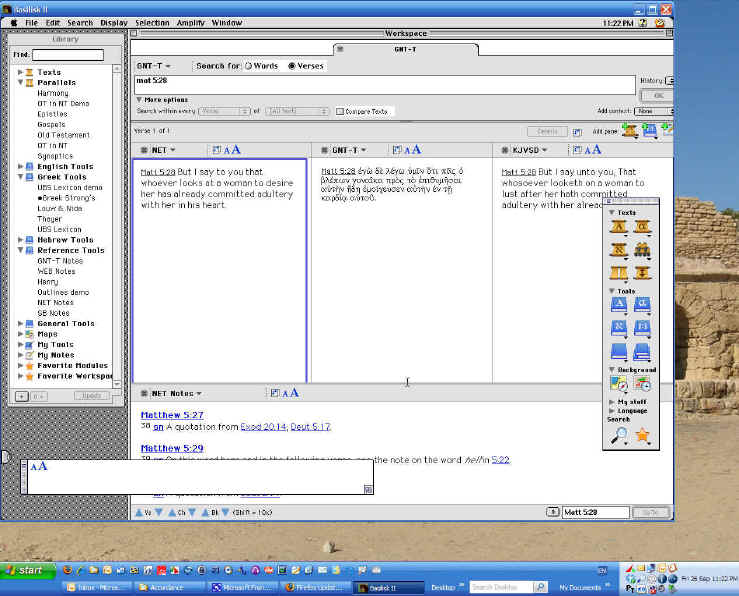 As a longtime Windows guy who kind of knows what he is doing on a PC, I'm not quite sure what to make of those PC/Mac commercials. As a teacher at a seminary, in years past, I've hardly had any students who use Macs, so I didn't feel I was doing much of an injustice by simply pointing them to Accordance Bible software and letting them figure it out on their own. After all, if Macs are so great, they shouldn't need my help...
As a longtime Windows guy who kind of knows what he is doing on a PC, I'm not quite sure what to make of those PC/Mac commercials. As a teacher at a seminary, in years past, I've hardly had any students who use Macs, so I didn't feel I was doing much of an injustice by simply pointing them to Accordance Bible software and letting them figure it out on their own. After all, if Macs are so great, they shouldn't need my help...
Well, this year, with a somewhat younger average age in our incoming class, I'm faced with nearly a third of them using Macs. So, I realized it would help if I knew what they would (or not) be able to do with the Accordance software. After a 90 minute online tutorial by David Lang, Helen Brown of Accordance graciously has sent me an evaluation copy of Accordance 7.4, Scholar's Collection Core Bundle. (Actually, I downloaded and installed the Accordance 8.0 program, but pre-OS X Mac systems and Mac emulations require the 7.4 CD instead of the 8.0 DVD.) For the sake of other intrepid PC sorts who want to use Accordance, I'll document setup steps and my experiences in two parts. I'll start here with the setup which actually involves two separate processes: installing a Mac Emulator and then installing the Accordance program.
To read the rest of the review on my experiences setting up Accordance on a PC, read it HERE.
Saturday, September 27, 2008
Review of Accordance 8 on a PC
Posted by
MGVHoffman
at
7:07 PM
![]()
![]()
Labels: accordance
Subscribe to:
Post Comments (Atom)








I have the opposite set up. I run Windows (XP not Vista which is a piece of junk) on a Mac through VMWare Fusion. I confess to having both Accordance and Logos (the Windows version).
ReplyDeleteMy own opinion is that Accordance and Logos excel in different areas so I'm glad I have both. Accordance is especially good with their graphics, quick searches, and user notes, and original language reading. Logos is nice for the incredible diversity of stuff available. I especially like the Discourse New Testament
Mark,
ReplyDeleteThank you for a very thorough explanation of your experience with Accordance thus far. We look forward to future installments.
However, there are a few points necessary to make here. First, in your explanation you state, "You really need to follow the Emulator PDF manual closely." This is certainly true, and we would like to note that although you give a detailed description of the process you followed, users should not substitute this for the manual (I am not implying this as your intent, but am mentioning it here so that users may not be tempted to do so).
This is an important point, because the problems that you described could have been avoided by a more careful reading of the manual. From pg. 10, B. Setting up the Emulator:
The default OS Drive is 200 MB drive and contains the system and other files including a demo of Accordance. There is only room on this drive for a minimal installation of Accordance. If you have or plan to get more than the most basic Accordance package, you should create a new drive… [it goes on to explain how]
Following this would have saved you from erasing and reinstalling.
Also, from pg. 14, h. Creating a Desktop Shortcut (Alias) :
Unlike some Windows systems, you cannot create an alias (=shortcut) by dragging an item to the desktop. Do NOT move the Accordance program to the desktop, it will not run there properly. An alias can be placed on the desktop, or in the System Folder>Apple Menu items or Startup items for easy access to an application. See below [pp. 19-20] for details on making an alias of Accordance.
This would have saved you from any misunderstanding of how the Mac interface works.
Second, regarding the Bible unlock, we always allow the user to choose their desired free unlock, maximizing flexibility. However, since you received an Evaluation Copy the process for accomplishing this may not have been as clear as it is for those who purchase it and receive a normal invoice. However, I am happy to see that you were able to receive your unlock code promptly after requesting it.
As a side note, the install CD's for version 8 (Scholar's and Library) are in the process of being created. We have simply been overwhelmed with the response to Version 8, and since only a minority of users require a CD instead of DVD to install, we have held off on mastering them. They will be finished and available shortly. Also, the ability to update from within Accordance is in the works for users of OSX (sorry, it won't be available for the Emulator, though this is just one more reason to switch to a Mac!).
Again, thank you for the thorough explanation of your experience thus far.
Rick Bennett
Accordance Development Team
Thanks, Rick. I went back and bolded the point about reading the Emulator manual! I actually had read about the virtual disk size and started with 1Gb, but with the Scholar's Core and the Bible Atlas, that was too small, hence the need to redo and go to 2Gb.
ReplyDeleteI had missed the part about the desktop shortcut, but I've now updated the report to indicate that I have now successfully completed that task. Thanks again for the info.
Congratulations for joining the Accordance Researchers Club! I started off with a simulator on my Windows PC but went on to purchase a MAC, not only for the purpose of Accordance but also for the use of other MAC based products which work so much better on a MAC, such as the Soncino Talmud. I am still learning how to use Accordance to its fullest capacity. What a wonderful research tool!
ReplyDelete