There are a number of locations in Google Earth that have received a photo-realistic 3D treatment. Athens recently was given such a treatment. Very nice! You can use the classic desktop version or view it on Chrome in the new Google Earth app. (The screenshot above is from the desktop version.)
As I noted in April, Google is discontinuing support for the desktop version, but the web app still does not have all the capabilities of the desktop version. For example, in the desktop version, you can view 3D reconstructions (not 3D imagery) like this view of Jerusalem.
So if you have not yet done so, get the desktop version.
HT: Google Earth blog
Speaking of Google Earth, you may want to try out the GE Quiz Maker that allows you to create geographic quizzes and fly you around the world. Links on that page will get you to a sample quiz and to the template you can use to create your own quizzes.
As I noted in April, Google is discontinuing support for the desktop version, but the web app still does not have all the capabilities of the desktop version. For example, in the desktop version, you can view 3D reconstructions (not 3D imagery) like this view of Jerusalem.
So if you have not yet done so, get the desktop version.
HT: Google Earth blog
Speaking of Google Earth, you may want to try out the GE Quiz Maker that allows you to create geographic quizzes and fly you around the world. Links on that page will get you to a sample quiz and to the template you can use to create your own quizzes.



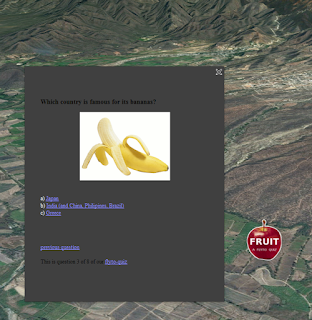


This comment has been removed by a blog administrator.
ReplyDeleteThis comment has been removed by a blog administrator.
ReplyDelete