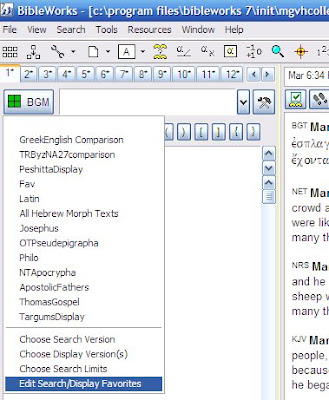Tim Bulkeley recently posted on his SansBlogue about the future of web browsing envisioned by Adaptive Path's Aurora project. Hmmmm... I think not. Way too complicated. Mechanical 3D mousing. Too many icons, too many clicks, too much ... I often evaluate technological innovation based on whether =1= I would use it (a techno-happy geeky sort), =2= my teenage daughters (digital natives though not techno experts), =3= my wife (digital user by necessity but adverse to needing techno expertise), and =4= my inlaws (well, let's just say they need more guidance than my wife...). I might use the Aurora interface, but I'm the sort who tries to keep my computer desktop pretty clean (in striking contrast to my physical desktop...). I doubt my daughters would use it and certainly not wife and inlaws. I like the collaborative aspect of it, and I think that will be part of the future, but it will have to be something simpler.
BUT
I did come across another vision of the future involving Freebase and the Parallax interface. You should probably put this under the category of "things I should be aware but don't really have to think about for now." First of all, what is Freebase? The site describes it as "an open, shared database of the world's knowledge." More fully:
Freebase is the foundational 800lb gorilla in the semantic space, quietly building momentum to create a ‘global knowledge base: a structured, searchable, writeable and editable database built by a community of contributors, and open to everyone….It could be described as a data commons’.
Still technically in alpha, Freebase will be the underpinnings of many future companies - some would say this approach is the future of the entire Internet. [Source: ZDNET, "The Future of the Web"]
What this means is that it is a bit like Wikipedia as it accumulates user-supplied information, but instead of being encyclopedic, it is designed as a structured database. For example, take a look at the Freebase page on Jesus. It is trying to fit info about Jesus into categories that are applicable to any other significant person: gender, birth and death dates, places of residence, ethnicity, religion, spouse and , children (none listed!), influences, peers (Jesus is without peer!), employment history, works by/about, etc. Freebase on its own is fully linked, so you can work your way through the data, but David Huynh has created the Parallax interface to manipulate the Freebase data. The video on the Parallax home page gives a good example of what it can do. Basically it is trying to display relationships between sets of data. The question used to demonstrate the interface is, "What schools have the children of U.S. presidents attended?" As you can probably surmise, you would probably start with a list of presidents, then find the children of each, then locate the school of each. Not a hard project, but it would be a lot of back/forth clicking. With Parallax, this becomes an easy search, and, in addition, you can even take the data a step further and do something like locating all the schools those children attended on a map.
Okay, finally I come to the title of this post: What does this mean for the future of biblical data? For now, there is limited information about religious topics such as "Bible" or "Jesus." Here's the view of "Jesus" in Parallax which is simply pulling out the data from Freebase.
 But consider these kind of questions:
But consider these kind of questions:
- What people are designated as "kings" in the Bible?
- Which of these kings are non-Jewish?
- When did they live?
- Where did they live?
All those questions could be answered with a bunch of various searches using Bible software, but you can see that you would need to plow through a lot of various search results. Once the data is properly entered and structured, however, it would be quite easy to use the Parallax interface to answer this request: Plot on a map [or timeline] all the non-Jewish kings mentioned in the Bible. That's a rather trite example, but you can see the potential for helping get big picture visualizations of relationships of data sets in the Bible.
For now, the closest thing I can think of is the Bible People relationships tool found in Logos? Here's part of the Jesus graphic:
 So, what questions would you like to be asking of the Bible once all the data was available to you?
So, what questions would you like to be asking of the Bible once all the data was available to you?